How to Enable NFC on Galaxy S5
2 min. read
Updated on
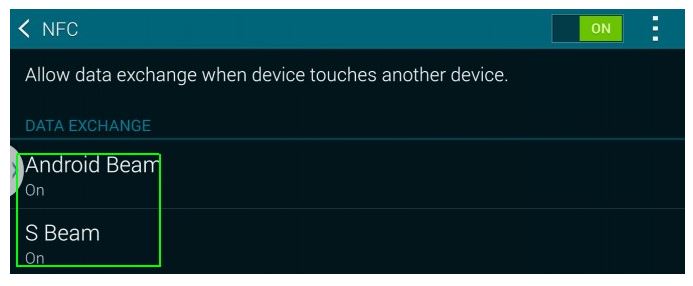
Do you remember that back in February Samsung unveiled its Galaxy S5 with health tracking capabilities, fingerprint verification, PayPal payments, NFC and more? Yes, this device has managed to capture our interest from the very beginning and it still does as long as we still find new exciting features that are changing the way that we are using this handset, but somehow, it seems that many users and Android enthusiast forgot to talk about NFC and how you can enable it on your Samsung Galaxy S5.
Perhaps this has happened due to the fact that just like every other modern Android device, the one that we have here comes with an NFC (Near Field Communications) chip, so this is not a new thing. However, despite of that, we are sure that many of you would like using it, but don’t know how to do that.
After all, NFC allows users to make mobile payments, pair with different accessories and even transfer files between two or even more phones with just a single tap. We all want to enjoy these advantages, but don’t forget that some Samsung Galaxy S5 phones come with NFC turned off by default.
Don’t worry; enabling it couldn’t be easier! Here’s what you have to do:
How to Enable NFC on your Galaxy S5:
- In the first place, you have to select NFC from the settings menu;
- Toggle NFC to On if it is off;
- You must also set Android Beam and S Beam to On if they are disabled. In case of not knowing, these are the features that give you the possibility to transfer files, URLs, contacts or other data by tapping the back of your Galaxy S5 against another Android handset.
Was it that hard? We really don’t think so!
And if you are a new owner eager to find as much as possible about this Samsung Galaxy S5 device, great tips and tutorials can be found in our How To section.



User forum
0 messages