Improve battery life with Pixel Off for any Android based Device
3 min. read
Updated on
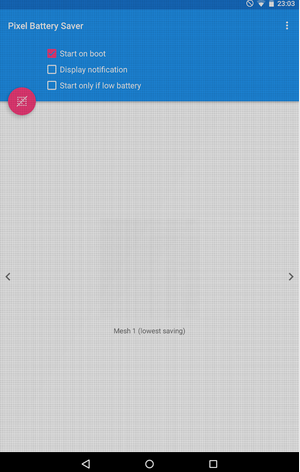
Are you aware of the fact that AMOLED screens emit no light from pixels when they are assigned to draw the “black” color? This practically means that the pixel is nearly turned off and there is no mystery that less electrical power also means having the chance to enjoy a better battery life on almost any Android based smartphones and tablets.
After all, it has been proven that AMOLED screens with black wallpapers or black-themed apps last longer than the other ones having bright and shiny colors. Well, this is what Pixel OFF, an interesting tool available in the Play Store tries to tell us, so don’t hesitate to use in order to boost the battery life of your Android device.
Why should you use this one? After all, you know that there are plenty of battery saving apps out there, just waiting to be used, but let me tell you that this time the story is a little different (and in a good way, of course). While these general apps work on the idea that monitoring apps that are running in background and preventing them from waking up, Pixel Off does something else.
Is not like I’m saying that freezing and closing the background running apps, stopping the mobile data or decreasing the screen on time and not only won’t be successful, but you can also try something new: Pixel off has another principle behind it: that the hardware is also a cause of the battery drain. All you have to do is to turn off the black pixels. The more turned off pixels the less power drain and this leads to the better battery life, so why not giving it a try?
If you also want to improve the battery life of your handset, Pixel Off waits to be used. The way it functions is pretty simple: Pixel Off overlays a mesh of black pixels on your screen, lowering its power output and significantly boosting the battery life.
Keep in mind that this only works on AMOLED screens and on LCD screens you won’t actually see any change. And to be honest, by default, you should also know that the mesh is fairly low-power, but the $1.68 in-app purchase is the one which can make the magic happen and unlock more options. To be more specific, there are 5 different Mesh Levels in Pixel off Battery Saver:
- Mesh 1 (Lowest saving) – this is a Premium Feature;
- Mesh 2 (Low saving);
- Mesh 3 (Medium saving);
- Mesh 4 (High saving);
- Mesh 5 (Highest saving) – this is Premium as well.
In the free version, you can only use the Mesh 2, Mesh 3 and Mesh 4 options, while the paid one offer you the possibility to set and ‘Start only if low battery’ feature.
The app doesn’t need any root or special requirements, but just take it from here and the set it to start with your phone or only trigger when your battery depletes to a certain level.
Let me know if you like using it and if you find or not difficult to read small texts on the screen. This could happen if you choose to lower your brightness too much!



User forum
0 messages