How to Unlock LG G4 Bootloader (General tutorial)
3 min. read
Updated on
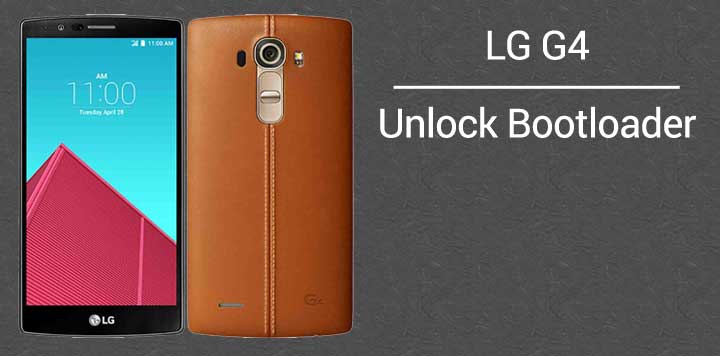
LG G4 is the latest smartphone from the LG and many of you probably already decided to become the owners of this smartphone. Are you pleased by what the company is offering you or do you take in consideration the possibility to test some custom ROMs?
You can do that only if you first agree to unlock the bootloader of the phone. Once the bootloader is unlocked, you can start to install the custom recovery that you have in mind and experience the latest Custom ROMs, to get root access and not only. That is why here in this tutorial, I’ll show you how to unlock LG’s G4 bootloader, so don’t hesitate to continue reading.
Let me be clear from the very beginning about the fact that unlocking the bootloader is a procedure that will void your device warranty. However, you can apply the steps from this guide on How to restore the warranty and stop worrying if this was keeping you from applying this guide. This doesn’t change the fact that you must follow this guide at your own risk. I will not take any responsibility if anything goes wrong or if you damage your LG G4 as the procedure here has been tested and works perfectly, so any issue might be there only due to a mistake.
Also note that this procedure will wipe your LG G4 completely, so backup every important file, song, contact, message and not only if you want to use it later. Even more, enable OEM Unlock option, so go to Settings -> About phone -> tap build number 7 times to enable Developer options. After that, under Developer options, enable ‘OEM Unlock’. Up next, enable USB debugging from Developer options and charge the battery if you do not have is enough power left for this operation. If your LG G4 phone goes off suddenly while being in the middle of the procedure, your phone might get bricked.
You must also use a computer or a laptop on which Minimal ADB and fastboot drivers are installed and don’t forget to also download and install LG G4 drivers on your computer. And as I have previously told you, in order to unlock the G4’s bootloader, you can use the official tool that LG has released. However, for the moment, the operation only works with the unbranded European version of the flagship, while this guide can be applied by all those of you who own the LG G4, but it is not carrier locked.
How to Unlock LG G4 Bootloader:
- For the start, connect your LG G4 to the PC by using an USB cable;
- Now, go to Minimal ADB and fastboot installation directory (normally at: C -> Program files -> Minimal ADB and fastboot);
- You must open a command window;
- Enter this command:’adb reboot bootloader’ to reboot your LG G4 into bootloader/fastboot mode;
- Once in bootloader mode, type the following command: ‘fastboot oem unlock’;
- This will ask confirmation to unlock bootloader, so give the confirmation;
- Your LG G4 will automatically reboot and you will see the bootloader screen with the ‘UNLOCKED’ status;
- Then, reboot your LG G4 once again by issuing the command: ‘fastboot reboot’.
That was all!










User forum
1 messages