How to Remove a Virus (Malware) from Android Devices
3 min. read
Updated on
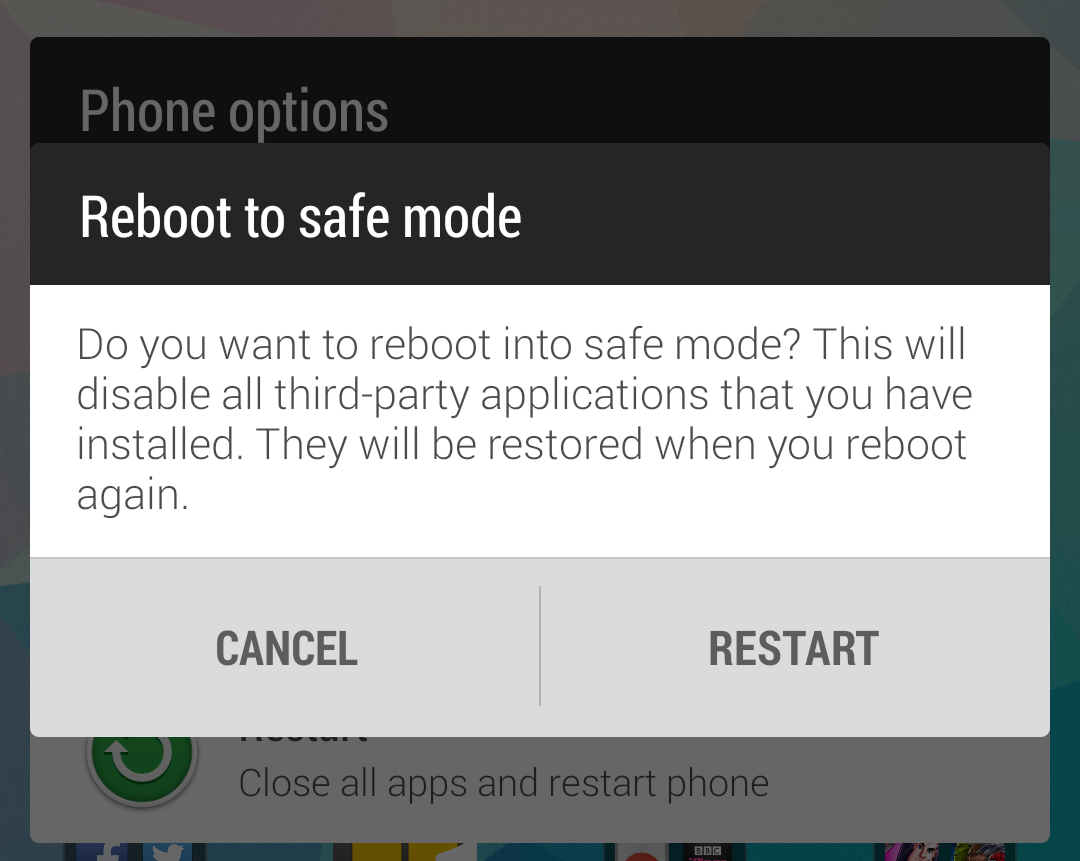
It’s well known that getting a virus or a malware on your Android device doesn’t happen too often, but who knows when it’s your unlucky day? If you see pop-up ads prompting you to buy a virus removal app, you have to stay relaxed as this doesn’t necessary mean that the smartphone / tablet is indeed infected.
In reality, buying an app could lead to getting a virus or a malware, so if you want to learn how to easily remove a virus from your Android Device, you must continue reading this guide.
In order to enjoy maximum protection, you can also use an antivirus app from Google Play. You have plenty options and the best part is that many of them don’t cost you a penny. Even though are free, be sure that these app will immediately detect and remove malicious apps. And yes, there is a problem as long as some of them have a tendency to report apps as being infected when they are not and this could be annoying.
Learn How to Remove a Virus from your Android Device – method 1:
First of all, you should apply a factory reset aka hard reset operation. If there’s a virus on your Android phone or tablet, this procedure will definitely be successful when it comes to removing it, but it also means returning the device to its original factory settings.
Read:
- Hard Reset LG G4 with ease;
- How To Hard Reset Samsung Galaxy S6 Edge;
- Hard Reset Galaxy Note 4;
- How to Hard Reset Samsung Galaxy S6;
- How to Hard Reset your LG G3 with ease;
- Hard Reset HTC One M9 and not only (more guides can be found in the How to section).
That means that you’ll lose everything you’ve added since then that isn’t backed up and yes, I know that this could be a problem. So, there’s another solution that you should know about:
Learn How to Remove a Virus from your Android Device – method 2:
The first thing that you should do is to put your phone or tablet into Safe mode. This prevents any third-party apps running and yes, it also prevents any malware from running, so the issues will be solved. Generally, you must press the Power button, then press and hold Power Off in order to restart in safe mode. However, this doesn’t on all Android devices models, so search for model-specific instructions.
- Then, open your Settings menu;
- Select Apps;
- You’ll be viewing the Downloaded tab. If you don’t know the name of the virus you think has infected your Android, find anything that seems suspect;
- Tap on the malicious app in order to open the App info page, then click Uninstall;
- After that, remove the virus;
- Exit the Apps menu and tap on Settings, Security, Device Administrators in order to find a list of any apps on your phone or tablet with administrator status;
- Untick the box for the app you want to remove;
- Up next, simply tap Deactivate on the next screen;
- Go back to the apps menu and remove that app;
- At the end, just restart the device to take it out of Safe mode.
- Now, install an Android antivirus app to protect you from any future viruses and don’t hesitate to tell me more about how the procedure went for you.










User forum
0 messages