Root Nexus 5 on Android Marshmallow MPA44G
4 min. read
Updated on
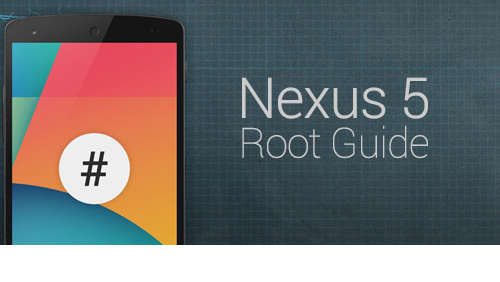
Android Marshmallow MPA44G Developer Preview 3 is available for Google Nexus 5 owners as I am speaking. Google has promised to deliver the last preview build to the users in the near future, but I am sure of the fact that many of you cannot wait, so here is how to manually update your Nexus 5 to Android Mright away.
However, don’t you imagine that your road stops here! If you have already installed the latest Android firmware, go ahead and also root your Google Nexus 5.
There is something that you should know from the very beginning; nor we (AndroidFlaghip), nor the developers who brought this new Android M root exploit cannot be held responsible if you damage your Nexus 5 during the unlock procedure in any manner or if you brick it.
Rooting Android M is no longer a simple procedure as long as Google has introduced some major changes to the kernel, so if you are not an advanced user, you should consider twice before continuing.
Before you actually jump to the rooting process of Android M MPA44G image, let’s take a look below at some important preparatory steps.
First of all, you have to make a backup all your Nexus 5 data. You never know when a simple step might go wrong, so save the contacts list, your call logs and text messages, market apps, audio files, images, videos, accounts, APN Settings, Gmail and Google Data, Internet settings and not only.
On your phone you have to gain developer rights, so enter into Menu – Settings – About phone and then access Menu – Settings – Developer options and enable the USB debugging option, not to mention that if you are going to root, your Nexus 5 bootloader should be unlocked.
Do not forget to make sure that your Nexus 5 carries more than 60% of charge as you put it in great danger if not doing so. If your phone goes off suddenly while performing the steps to root it, it might get bricked. You don’t want that, right? Even more, you also have to download and install the appropriate USB drivers for Google Nexus in your computer and deactivate the antivirus protection that might interfere with the procedure.
How to Root Nexus 5 on Android Marshmallow MPA44G:
- Download the Android SDK with the help of this link;
- Install it;
- Download the Fastboot file for your specific OS:
Windows: Download from here;
Mac: Download from here;
Linux: Download from here. - Now, extract it to android-sdk-windowsplatform-tools directory (you have to create the directory if it does not exist);
- Download the custom Kernel by accessing this direct link;
- Also take SuperSU v2.49 (BETA-SuperSU-v2.49.zip) on your computer;
- Connect your Nexus 5 with your computer via USB;
It’s time to copy/paste the downloaded kernel zip and BETA-SuperSU-v2.49.zip files to the root folder on your phone’s SD card; - Power off your Nexus 5;
- Download custom recovery tool specific for your device; CWM 6.0.4.5 for Nexus 5 (hammerhead) can be found here;
- Then, you have to save it to the android-sdk-windowsplatform-tools directory on your PC:
- Enter Bootloader Mode on your Nexus device;
- Go to to android-sdk-windowsplatform-tools directory;
- Open Command Prompt (hold Shift and Right-click > Open Command Prompt).
- Type in the following command:
fastboot flash recovery recovery-clockwork-touch-6.0.4.5-hammerhead.img - Next, you must press Enter;
- Scroll down to “flash zip from SD card”;
- Using the volume keys, locate the kernel zip file;
- You have to select it using the Power button;
- Confirm the installation on the next screen and the installation procedure should start now;
- Do the same for installing BETA-SuperSU-v2.49.zip file;
- After the installation is completed, you have to go to +++++Go Back and reboot your Nexus 5 device.
Keep in mind the fact that the first boot may take a few minutes, so please be patient and do not press anything.










User forum
0 messages