Install Xposed Framework on Galaxy S6 Edge
3 min. read
Published on
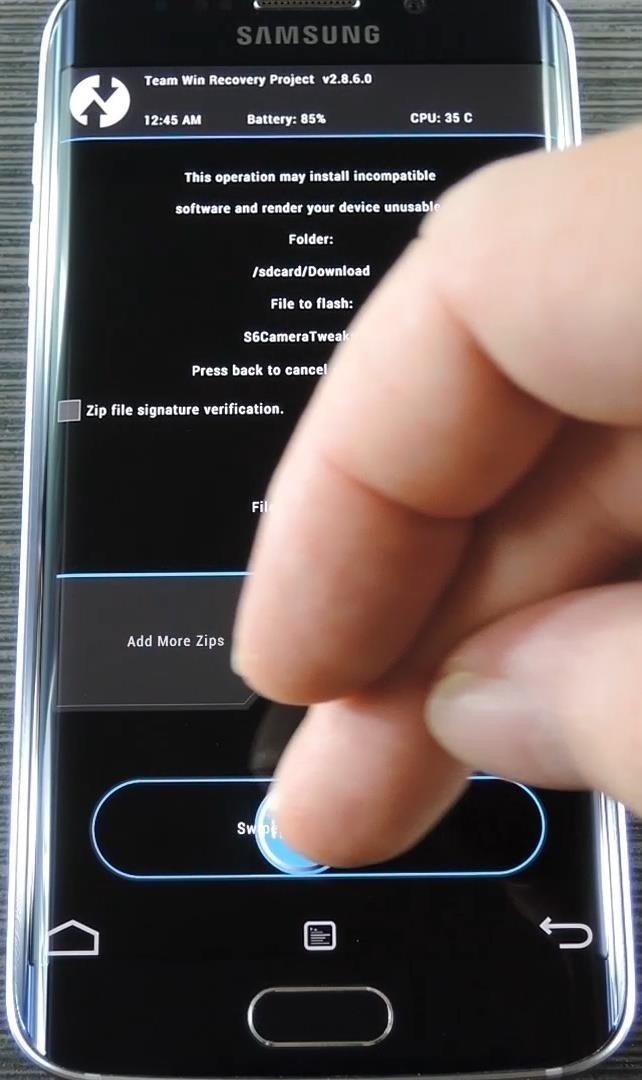
Months ago XDA member arter97 was able to port an unofficial build of Xposed to Samsung’s TouchWiz Lollipop. Many have been pleased by that, but many have also been disappointed about the lack of support for 64-bit Android devices or Samsung devices running on Android Lollipop.
Then, rovo89’s popular Xposed Framework come with support for Android 5.0 Lollipop, but the popular Galaxy S6 and S6 Edge were still left behind.
Are you dreaming of your S6 Edge with support for an Xposed Framework? Well, you had to wait a little longer than it as been initially predicted, but I’m sure that you’ll be excited to find out the fact that a proper version of the Xposed Framework has just popped for your curved-display S6 Edge smartphone.
This is happening courtesy of XDA’s recognized contributor Wanam who also clarifies the reason for the delay. He is mentioning some major changes that Samsung made to Android Lollipop’s ART runtime: given the fact that it didn’t release the source code, it has been difficult to port Xposed for the device. However, I am glad that our wait is finally over.
Well, you can only imagine that you can expect some bugs, along with frequent instability in the functionality of the app as long as it is still in an experimental phase, but you are probably used to hear that. Even more, in order to be able to install the Xposed Framework on your Galaxy S6 Edge, the handset must be running a stock Android 5.1.1 ROM and to have the latest custom recovery available, preferably CWM or TWRP (do not hesiate to read the guide on How to Update Galaxy S6 Edge with Custom ROMs).
How to Install Xposed Framework on Galaxy S6 Edge:
- Download the Xposed Installer with the help of this link;
- Install it on the Galaxy S6 Edge smartphone;
- Also take the Xposed Framework ZIP file from here;
- Power down the flagship;
- After that, you need to boot into the Recovery mode by pressing Volume Up and Power button simultaneously;
- Tap on Install;
- Go to the Xposed Framework file that you have just downloaded;
- Swipe to confirm the flash;
- At the end, just reboot the device.
And that’s not all! You’ve seen that the procedure works on your Samsung device, but Wanam promises even more than that. To be more precise, he claims that this version of the framework will most probably work with other new Samsung phones that are donning the ARMv8 architecture, such as Galaxy Note5 and S6 edge+, so things tend to get even more interesting. Be sure that I’ll keep an eye on things and keep you updated.










User forum
1 messages