Turn Samsung Galaxy S6 into a Nexus-like device
3 min. read
Updated on
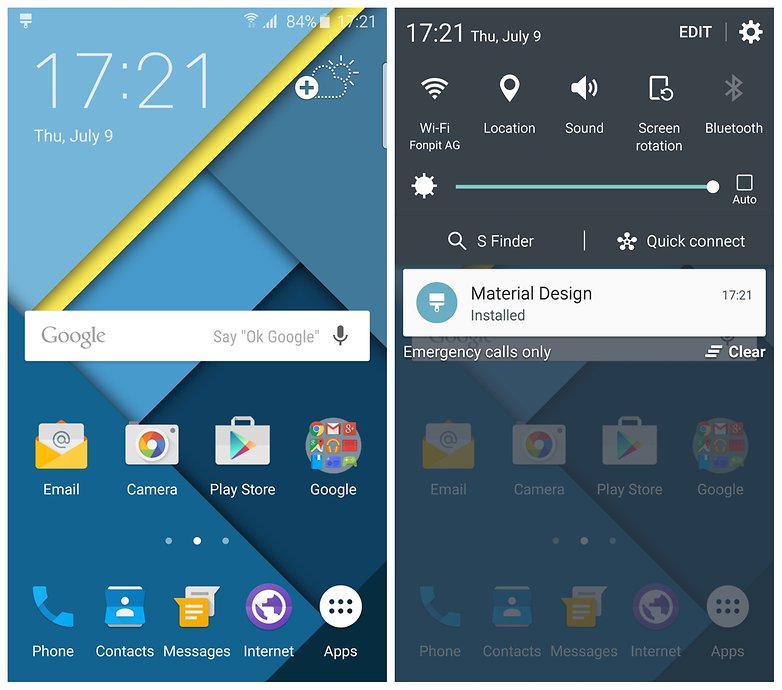
Who doesn’t love transforming his phone into a newer model? You can do that by using various wallpapers, some software features, a whole ROM or some simple tricks that could give you a feeling of fresh. Do you think about turning your Samsung Galaxy S6 into a Nexus – I am talking about a Nexus-like experience of course?
Nexus branded smartphones and tablets have their stock Android interface looking quite different than TouchWiz and I personally love it – there Google is providing its pure and native Android UI, without any further customizations.
These devices offer a pure Android experience, just the way Google intended it in the first place and they use an interface called Material Design. How can you have all these on your Samsung Galaxy S6?
You are basically looking for a pure, clean Android experience for your Galaxy S6, so there are two simple tricks that you should know about: you can use the Google Now Launcher for that or you can get a Material Design theme for your Samsung Galaxy S6 smartphone. The choice is all yours!
How to Turn your Samsung Galaxy S6 into a Nexus (method 1):
Choosing the Google Now Launcher app is the first method that I would recommend. Coming straight from Google, the app doesn’t have any of the enhancements found on TouchWiz, getting you closer than ever to a Nexus device. The only significant difference is that the left-most home screen becomes Google Now, so you have the chance to launch into searches or to view cards populated based on the time of day or your location, including local weather, directions to upcoming appointments, upcoming birthdays, the latest stock price changes.scores from your favorite sports teams and not only. And you can even execute various hands-free “OK Google” commands.
Take Google Now Launcher from here.
How to Turn your Samsung Galaxy S6 into a Nexus (method 2):
If you’re looking for a consistent Android experience, but the launcher that I’ve told you about is not an option to take in consideration, I have another suggestion for you: experiment the Material Design theme!
- For the start, press and hold on the home screen;
- Then, tap on the Themes icon;
- You should now see a Theme Store icon at the bottom, so don’t hesitate to tap it;
- In the theme store, scroll down to the Modern and Simple section;
- You have to swipe left until you see Material Design. This theme was previously placed in the Themes for Man section, but it seems that Samsung realized how silly this choice was and decided to relocate it;
- It’s time to select the Material Design theme;
- Next, you have to install it.
Let me tell you that some of the elements of the real Material Design interface such as wallpapers and icons are copyrighted. That is why when developer Samer Zayer first submitted his theme to the Theme Store, Samsung booted it off due to copyright concerns. The result is that the developer has managed to create a very convincing alternative that shouldn’t get him sued.
That is why your Samsung Galaxy S6 ends up somewhere between TouchWiz and stock Lollipop, resembling Nexus, but not from all points of view.










User forum
0 messages