How to Add More Apps to TouchWiz MultiWindow
3 min. read
Updated on
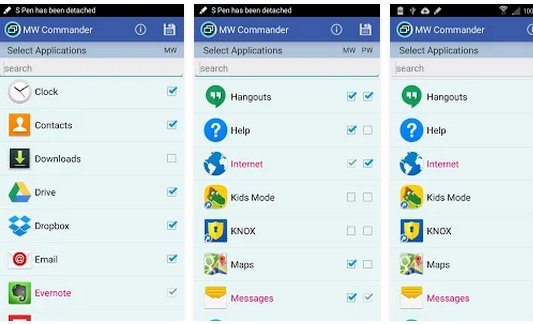
How do you feel about using Samsung’s Touchwiz UI? TouchWiz is a front-end touch interface developed by Samsung Electronics and its partners, offering the chance to enjoy a full touch Android based user interface.
Even though it is incorrectly identified as an operating system, this is what Touchwiz UI really is and you probably know how much it changed over the years. Starting with the Galaxy S ad all the way to Samsung’s Galaxy S6 and Galaxy S6 Edge flagships, the design evolved surprisingly, some parts of the UI hardly changed much over the years, a lot of extra functionality was added on top, not to mention the powerful built-in apps which were also made available.
However, despite of the fact that the most recent Android devices have a significantly improved TouchWiz user interface on top of Lollipop, there still are some things that should be changed. Do you remember the fact that the Korean giant introduced the Multi-window feature in its Touchwiz UI in the Note series and has been including it various devices since then?
Samsung thought about an ideal way to take advantage of the big screen of Note series by using multiple applications at the same time and I have to admit that this feature has become better and better in each iteration on the touchwiz UI. Sharing data between two applications opened in multi-window mode is easier than ever, but the problem is that the company limited the use of Multi-Window only to certain applications.
To be more precise, only few stock applications that come preinstalled on your device and few others can use this feature and I know what a disappointment this can be. But don’t you imagine that there is no solution to fix this issue.
Have you heard about MultiWindow Commander? All you need is a rooted Samsung handset such as Galaxy Note 5, Galaxy Note 4, Galaxy S6, Galaxy Note 3, 2 and 1 or Galaxy S6 Edge, Galaxy S5, S4, S3, along with Galaxy Note Edge and Galaxy Alpha and you can easily use the MultiWindow Commander application available on the Google Play Store to add support for more application to use multi window.
Do not worry about a thing, as long as it works on both Android KitKat and Lollipop ROMs and the developers say that it may also support most Galaxy phones and tablets that have multiwindow, pen window or the popup view feature.
Learn How to Add More Apps to TouchWiz MultiWindow:
- Take MultiWindow Commander from here;
- Install it on your Samsung handset right away;
- As I’ve said it from the start, MultiWindow Commander has one specific function – it gives you the unique chance to easily ADD more multi window or pen window or popup window apps to your Samsung Galaxy device. Enjoy it!








User forum
1 messages