How to get the best out of Android 6.0 Marshmallow
5 min. read
Updated on

As Google revealed, its most recent Android 6.0 Marshmallow system already made its debut for Nexus device users, but it will also be made available for both the new Nexus 5X and Nexus 6P by the end of October, not to mention that it will be coming to other Android devices all over the world once manufacturers and carriers make it available.
However, don’t forget that Marshmallow has been officially released in its final form on 5 October 2015, so it is currently available for those who want to collect the source files and update their Nexus devices right away. It really doesn’t matter if you own or not a Nexus device, but I bet that you are eager to find out as much as possible about what Android 6.0 Marshmallow has to offer and how to get the best out of if.
Well, Google’s mobile operating system has changed a lot over the past years and its latest Android 6.0 Marshmallow is the supreme refinement up to date. Here’s the new stuff waiting to be discovered and enjoyed:
How to get the best out of Android 6.0 Marshmallow:
Redesigned Home Screen and New App Drawer
Marshmallow comes with a completely redesigned home screen. The Google search bar, the folders, the pins – they all have the l new Google logo. A swipe to the left immediately shows a revamped Google Now interface, while simply tapping on the six-dot circular icon above the home button brings up the overhauled app drawer. Marshmallow’s app drawer is different from any other drawer in every version of Android prior to 3.0 Honeycomb. I am saying that as long as it scrolls vertically instead of horizontally.
Even more, it still comes as an alphabetically organized list of every installed app, but navigating has never been that easy as long as you get right-handed scroll bar that identifies sections of the drawer by letter.
Direct Share
Marshmallow comes with an exciting new feature: Direct Share which is an addition that makes it possible to share something directly to a specific contact or conversation within an app. This requires developers’ support in order to function, but I hope that it won’t take too long until things will start moving in this direction as well.
Power Consumption is no longer a problem
Marshmallow is prepared to manage power consumption like never before; to be more precise, anytime your phone or tablet is unplugged, completely still, and with its screen off, Android 6.0 puts it into a sleep state. The device will leave the sleep state “periodically,” so apps will continue to sync and you’ll always receive the latest notifications in time. Marshmallow is also ready to identify which apps aren’t used often and then keeps them from eating up the juice of your battery.
Now on Tap
This is one the most intriguing feature of the new OS version that I am talking about. Now on Tap is an artificial intelligence that interprets what’s on your handset to provide contextually relevant results. The interesting fact is that its capabilities extend beyond the textual. Ask certain questions verbally and Now on Tap will try to derive the answer. For example, “Navigate there,” will start turn-by-turn directions to any visible address.
Better permissions
How many of you haven’t dream of enjoying better permissions? Each time you install a new Android app, you see a huge list of permissions, but things are about to change in Marshmallow. Well, apps ask for permissions as they come up in actual use instead of all at once up front, as it has previously been the case. It is up to you to deny certain permissions from the start and avoid any unpleasant surprises.
App-based voice commands
Have you heard that Android 6.0 lets apps to add their own custom voice commands as part of the universal “Okay, Google” voice control system? This takes the voice control on the platform at a much higher level, so take your time to experiment.
Better support for external storage
Starting with Marshmallow, external storage is no longer an issue topic. Android 6.0 is finally taking the step towards treating SD cards like an expansion of your on-board storage. This means that you have the chance to keep apps and other data on an external card and even more, Marshmallow encrypts all your data for extra protection.
Fingerprint support included in Android 6.0
This amazing capability becomes a part of the Android platform itself, so Android Pay will be preinstalled on phones. This is much different than Apple Pay, Google Wallet or any other digital payment system, with no restrictions to worry about. The Android 6.0 fingerprint system lets you use your fingerprint to authorize Android Pay payments, Play Store purchases, as well as in-app transactions.
USB Type-C
It’s time to forget all about those little micro-USB connectors as they are being finally replaced by the promising USB Type-C. I want you to know from the start that it’s reversible, so you can plug the cables in either way and even more, be prepared for the fact that it creates a more secure connection with much faster data transfers, as well as faster charging.
You see, all these changes aimed at improving the experience on Android devices. It’s very nice to have something that amazing to look forward to, so be sure that I will keep my eyes on things and let you know when Android 6.0 Marshmallow is ready to come to your handset! Don’t forget to visit us later!




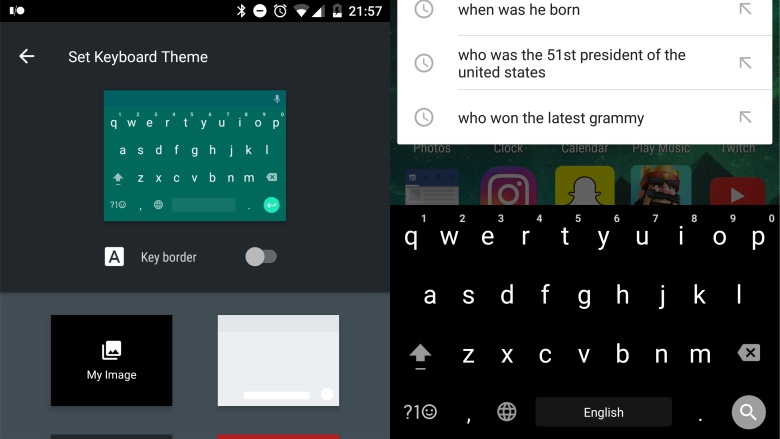


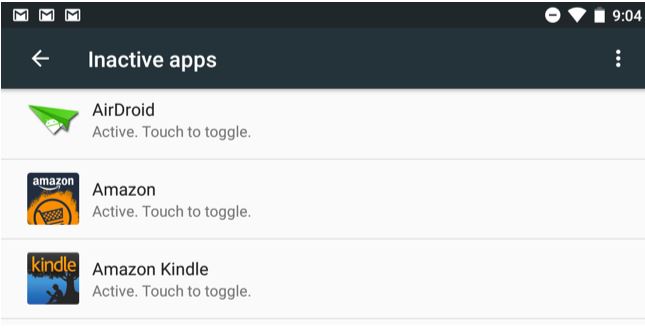


User forum
0 messages