How to Use LectureRecordings on your Android Tablet
3 min. read
Updated on
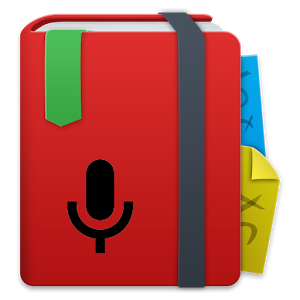
The school season has started, so long hours of study are waiting for you. How can you make things easier? Don’t forget to take advantage of your Android tablet and the right apps. These days, you have all the freedom that you need when it comes to learning in your own rhythm and time, so don’t hesitate to manage your classes with the help of an amazing lecture capture app.
Well, I am talking about none other than Android LectureRecordings, an app which already gained some popularity among students all over the world.
I case of not ever hearing about it, let me tell you that this app is available through the Play Store for all Android users and it acts as both an audio recorder and notepad.
Like that, lecturers have the possibility to capture their entire lecture while teaching using LectureNotes (they can do that by simply writing on the device and projecting the screen content for the audience) and students can also use it for recording the lecture’s audio while taking handwritten notes during a lecture.
As for the compatibility of this app, it works great with tablets which are running at least on Android 3.0, so I am sure of the fact that this won’t be a problem for you.
How to Use LectureRecordings on your Android Tablet:
- Take the app by accessing this link;
- Install it on your Android tablet right away;
- Major features and advantages are waiting for you:
- it requires no internet connection;
- it lets audio signals to be recorded and replayed;
- it encourages lectures to be recorded while taking handwritten notes using LectureNotes;
- it allows lectures to be replayed in a synchronized manner along with the handwritten notes taken using LectureNotes.
However, if you want to enjoy a good audio quality, it is recommended to use an external microphone, especially when taking notes with a stylus with a hard tip in parallel, not to mention that even though this app can be used on its own, it is mainly intended to serve as an extension for LectureNotes and it is best used in conjunction with it. If you wish to record audio while taking handwritten notes, you have to launch LectureNotes and start audio recording there, the audio files will be stored within the corresponding notebook directory.
And don’t forget that this app has various applications outside the university life; to be more precise, it can also be used in business or technology, so give it a try and let me know how it works for you.








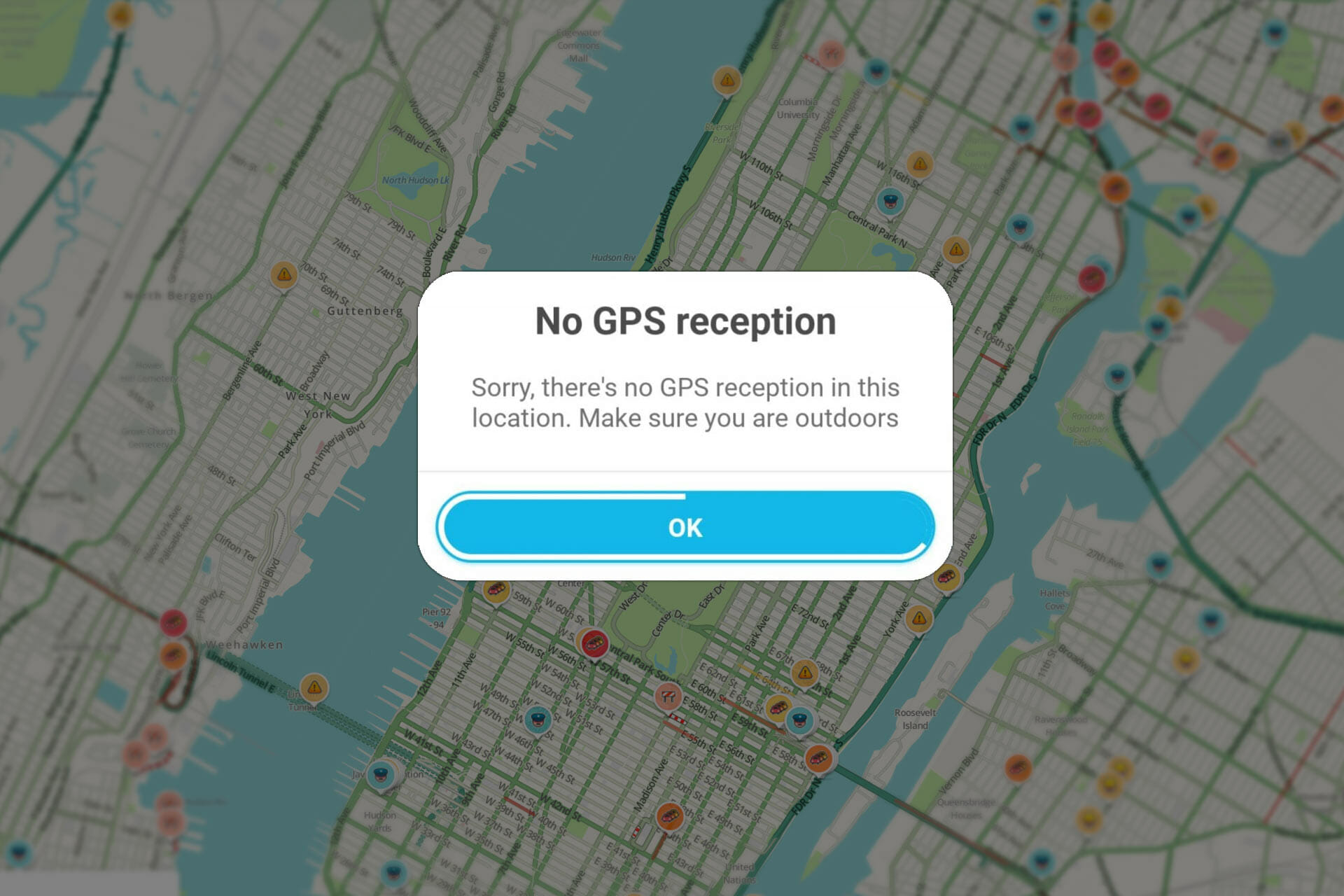

User forum
0 messages