Donwload and test Smart Home Screen on your Android device
3 min. read
Published on
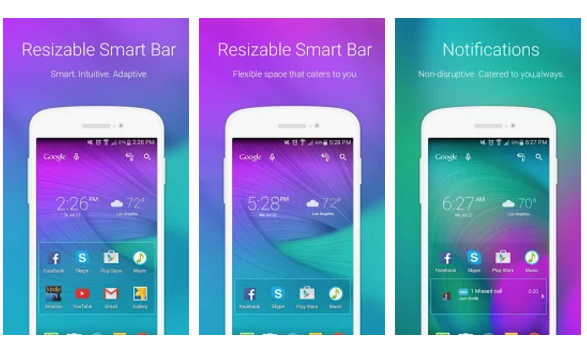
Here I am to tell you more about a new special Android launcher: Smart Home Screen. As you know, the launchers are essential features as they are some apps that give you the possibility to customize the look of your home screen, as well as your app drawer.
So, I don’t want to let you wait any longer and I think that it’s the ideal time to reveal that I am talking about Smart Home Screen which successfully manages the space on your home screen.
Even more, the Android launcher that I am telling you about comes with features like smart folder, smart bar, lock screen, as well as smart search, so do not decline my invitation of continuing to read:
How to Enjoy Smart Home Screen on your Android Handset:
- Take the Smart Home Screen launcher from here;
- Install it on your Android device;
- Start discovering more about what it has to offer:
- The Smart Bar feature: the apps are displayed based on your context; the feature that I am telling you about always shows the most relevant apps at the right time, in the right place, as well as the right notifications;
- The Smart Folders feature makes all your apps organized and categorized into various folders; it seems that your 4 most frequently used apps are visible on the folder thumbnails, just as new apps that are recommended within the folders are based on your interests only;
- You also have the possibility to share your apps within a smart folder via any app of your choice, such as WhatsApp, Facebook, Skype and not only;
- Also lock the app positions in each of the folders;
- The Smart Search feature offers a fast search of your Android phone’s local contents: your installed apps and contacts, as well as immediate search, powered by Eyespage’s very own search engine of new apps from the Google Play Store;
- With the help of the Spacious feature, you can free up space in your home screen and lock screen;
- The Smart Lockscreen feature Shows the right notifications, while a simple left swipe hides the notification panel makes the lock screen to show the most relevant apps at the right time, in the right place;
- With Adaptive, you can see that the Eyespage Homescreen Launcher is always in progress, organically adapting to your interests and needs every moment.
And if we are at the launchers chapter, be sure that I have plenty of other options to choose from:
- How to Use Android Scout Launcher, the Ideal Contextual Launcher;
- Here you can find out more about the amazing Launcher 10: A Great Replacement of Stock Android Home Launcher;
- Install Google Now Launcher 1.2 from Android M Preview 3 on Android Devices;
not to mention that you can also find:










User forum
0 messages