Your Chance to Enjoy Android 6.0 Marshmallow OS on Galaxy Note 3
4 min. read
Published on
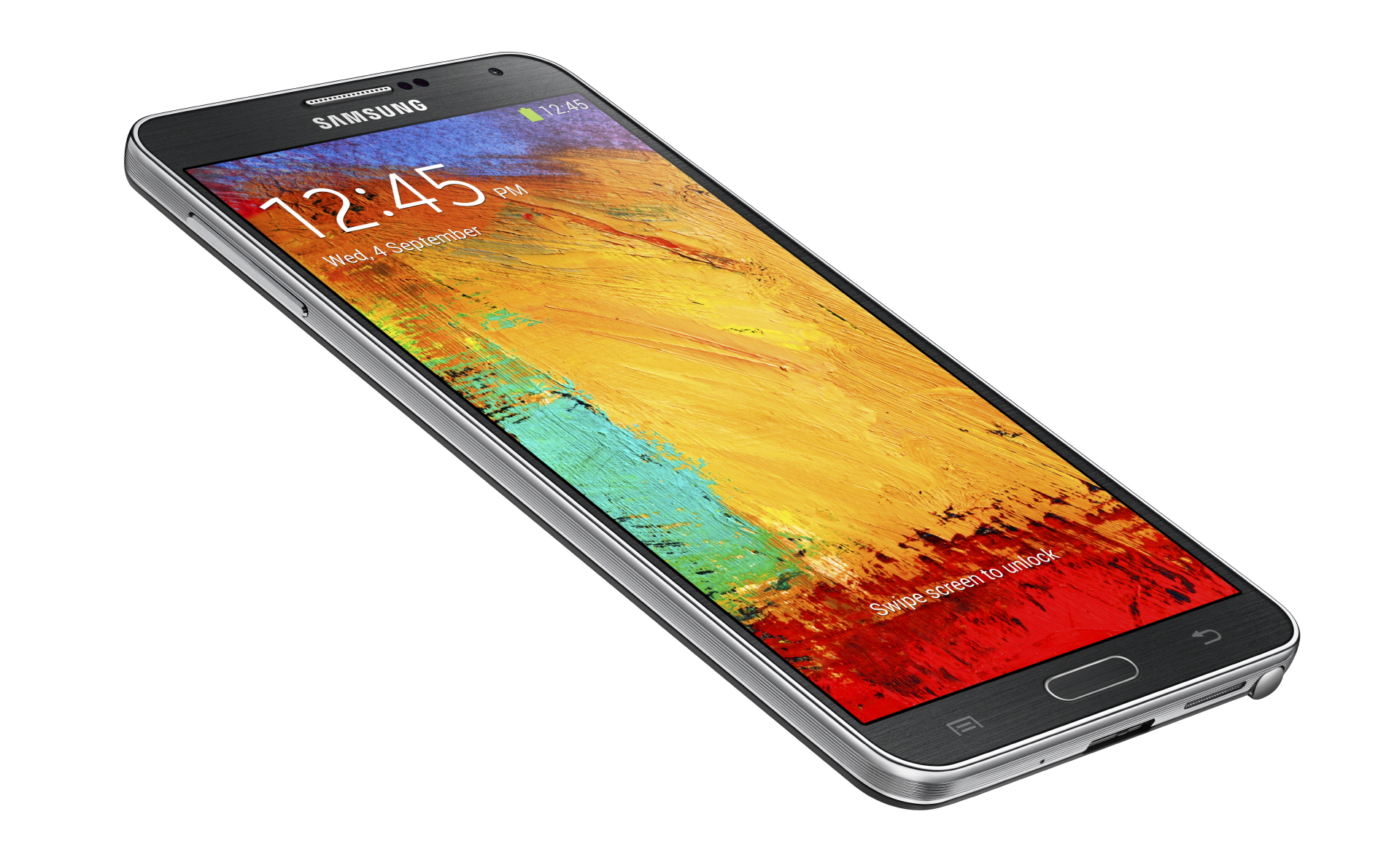
Those users who are eagerly waiting for an Android M change on their Samsung Galaxy Note 3, have the opportunity to take their user experience to the next level. How can they do that?
They should follow the below guidelines in order to enjoy Android 6.0 Marshmallow OS on their own Samsung Galaxy Note 3. Well, there is no mystery that your smartphone is among those devices that will no longer receive official Android updates, but this unofficial version of CyanogenMod 13 (CM13) now powered by AOSP Android Marshmallow is here to help you.
Anyway, let me tell you from the start CM13 can be flashed only in certain conditions. To be more precise, you must root your Galaxy Note 3 before starting the Android Marshmallow update procedure and you also have to install a custom recovery image, such as CWM or TWRP recovery.
Do not forget to uninstall or deactivate all the antivirus applications in your computer as they tend to disrupt such procedures. At the same chapter, before getting started, you must also download Samsung’s Galaxy Note 3 USB drivers and installed them in your computer. If you skip this step, you will not be able to connect your smartphone with the computer successfully, so be very careful.
Then, make a general backup before flashing CM 13 in order to save your personal data info and accounts before resuming the guidelines from below and ensure that you have enabled the USB debugging mode in your smartphone. For that, enable Developer options by following this path: Settings -> About Phone and then, simply tap several times on the build number to enable Developer options. Up next, go this path: Settings -> Developer options -> USB debugging and at the end, just tap on the box next to it to enable USB debugging.
Ensure that your device also has at least 60% battery backup if you want the Android M CM13 update procedure to be successfully completed. A device which turns off during the procedure could easily brick and that’s the last thing that you want for your Galaxy Note 3.
Even more, the warranty of your handset will get void if you choose to update it with a custom ROM and that’s not all! So, before starting, I also advise you to find out more about the risks involved by this Android 6.0 M installation operation from here and continue only if you agree to accept the responsibility for your actions.
With these being said, jump into the steps from below at your own liability:
Your Chance to Enjoy Android 6.0 Marshmallow OS on Galaxy Note 3:
- Take the CM 13 ROM from here;
- Also take Google apps and the boot image by using this link and note that it has to be flashed separately;
- Connect your Galaxy Note 3 with the computer via the USB cable;
- Now, you have to transfer both files on your device;
- Remove the USB cable;
- Turn off the handset right away;
- It’s time to reboot recovery and don’t forget that you can use Quick Boot app to reboot your Android device in recovery mode; take it from here;
- From recovery, you have to make the usual wipe, so select “wipe data factory reset”, followed by “wipe cache partition” and “wipe dalvik cache”;
- Pick the CM 13 firmware file;
- From the main menu of recovery tap on Install and have patience;
- Once the installation process is finished successfully, repeat the above step, but choose the GApps file instead in order to install the Google apps package on your Galaxy Note 3;
- Finally, from recovery select “reboot” and enjoy.
Have you completed the procedure? Share your thoughts with me and the other readers by using the comments field from down below.










User forum
0 messages