Stay Upadted with Recent News on Android
3 min. read
Updated on
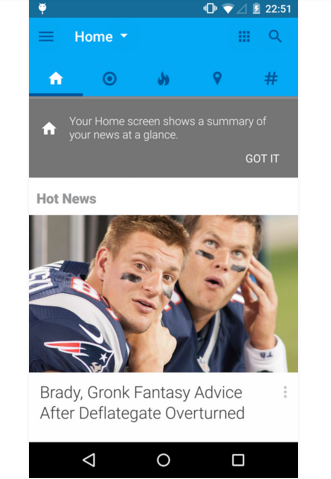
With so many sources of information, you are not the only one thinking that it can be difficult to keep up with the latest news on the go. Luckily, there are some amazing Android apps ready to help you at this chapter and Recent News is one of the best examples for that.
In case of not already knowing, this is a smart news Android app that provides your news customized, being powered by artificial intelligence that learns your interests, suggests relevant articles, as well as topics that you might like.
Even more, I am glad to tell you that the app works on phones and tablets in landscape and portrait orientations and it also gives you the possibility to sync your account with multiple devices, so you can bookmark articles on your phone and browse them at a later time on your tablet.
The Hot News, Local News, and personalized recommendations tabs are all waiting for you, so if the idea of one-minute news summary with amazingly quick load time is what you have in mind, that is what you have to do:
How to Enjoy Recent News on your Android device:
- Take the app from here;
- It’s time to install it on your Android device;
- Upon launching the app for the first time, it will guide you through various necessary options such as how you would like to organize your news (magazine view, newspaper view, headlines only, and multi-column);
- Then, you have to select the topics that you want to follow. There are tons of topics to choose from, ranging from technology to business;
- Even more, while selecting a topic, it gives you the option to choose a sub-topic as well;
- The layout of the app is divided into no more than five segments: home, recommended, hot news, local news, and topics and you can easily swipe between various segments by swiping on the screen;
- Do you want to add new topics? Feel free to do that by using the Floating Action Button (FAB) which can be found in the sidebar;
- From the homepage, you can use the search function if you want to find something really fast;
- From the app settings, you can turn on or off options such as sound effects, battery saver, opening links in the browser and more;
- And as you have seen, Recent takes good care of your device’s battery by doing no background activity when you’re not using it, and includes a battery saver option for even less energy usage.
What faster way to stay informed all the time? Just give it a try and let me know if you like it!
Other news apps that ypu should know about:










User forum
0 messages