How to Use Trello on your Android Phone
3 min. read
Published on
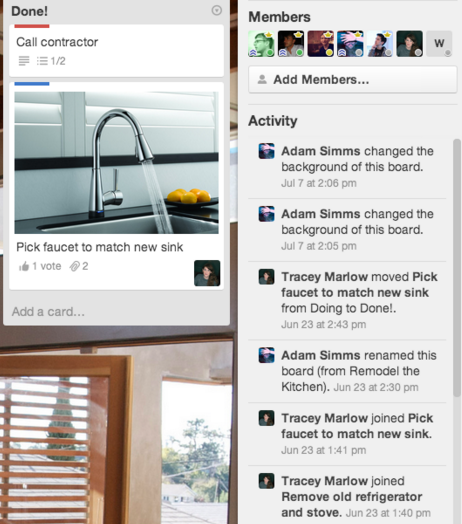
Is there something that you need in order to help you smartly manage your personal things? Let me tell you from the start the fact that Android Trello stays in sync across all your devices, wherever you are; and one of its major advantages is given by the fact that it doesn’t want to overwhelm you with features that you will never use, as it’s simple and flexible UI offers the ideal way to keep everything in order.
There is no mystery that this is your chance to leave behind those long email threads and spreadsheets, sticky notes and so on when it comes to managing your projects.
Android Trello lets you see everything in a single glance and take the best decision for projects of any size.
How to Use Trello:
- Take Trello with the help of this direct link;
- Install it on your Android device;
- As you can see, a Trello board is a list of lists which contains numerous cards, used by you and your team;
- Do you have too many boards and people in Trello and you are afraid of the fact that you might mix up things? Then, you just have to use teams to keep everyone connected and keep things in perfect order. Teams are groups of people and boards, like the team from your company, the team project, your family and so on; note the fact that you can make as many teams as you want as there is no limitation from this point of view;
- Drag and drop cards between lists to show progress. Add as many people as you need and drag them to cards;
- With the help of the updated checklists and due dates, you will never miss an important task or an upcoming event;
- Be sure of the fact that you can find everything with search, filtering, and labels. If you don’t know, Search is very fast and powerful, with numerous operators that are ready to give you the help that you need in your searches, while labels let you categorize your cards so you can find and filter them later;
- Have you also heard the fact that you have the possibility to create cards and to comment via email? All boards come with a special email address that can be used in order to create cards. And when you get notifications via email, you can reply via email even without opening Trello;
- The interesting fact is that you can see everything about your project just by glancing at the board, and it all updates in real-time;
- There might also be certain people who want even more out of their boards, so it is up to them to add various Power-Ups such as calendar or voting.
Also read:
- How to Organize your One M9 Widget Panels;
- Enjoy the Ultimate AndroidPersonal Assistant dubbed as 24me with the help of the steps provided here;
- How to Use Timetable on your Android Device;
- You can also learn How to Be Organized with My Class Schedule by using this detailed tutorial.










User forum
1 messages