AZ Screen Recorder: The best Screen Recording App for your Android Device
3 min. read
Updated on

Are you also looking for a good Android screen recording app? Join the club! Just a few days ago I was in the same situation, but I’m glad to tell you that my searches have all reached to an end. There is especially one app that got my attention from the start, but also managed to convince me that it’s the best choice after installing it and using it.
Why should you choose it as well? Let me tell you from the start that AZ Screen Recorder for Android comes with a verity of settings and features that will make sure that you will get the screen recording you truly want. To be more precise, there is no time limit to worry about (as it happens with so many other apps from this class), there is no watermark and it’s ad free, not to mention the Screen resolution, Screen orientation, Audio recording and Show or hide touches settings options.
Even more, I bet that you are going to love what you’re about to hear. I know that many of you think that having superuser access (root) on their Android device means unleashing its full potential, but this also means also that you lose the warranty and that you have a free pass to do things that make your precious phone or tablet run worse, or even break everything and leave you with bricked handset that’s gone for good. Don’t you feel ready for such a procedure?
Take your time to decide what’s best for your handset, no one is pressuring you. And meanwhile, you ca enjoy this app as long as no root is required to function properly.
How to Use AZ Screen Recorder on your Android Device:
- Take the AZ Screen Recorder from here;
- Install it without wasting any more time;
- Start enjoying it:
- The app lets you record your screen to HD and FullHD videos;
- This is also the only screencast app in the Android market that can be paused and resumed while recording;
- Do you want to create a tutorial or a promotional video? AZ Screen Recorder lets you record audio from the mic and it is automatically mixed into the screencast videos;
All these are for free, but if you want even more, there is the premium version of the app that will brings things to a new level. For just $1,99 you can also:
- Record screen and video from your front-facing camera at the same time (the video will appear in a small window);
- Countdown before starting;
- Convert to GIF;
- You can also draw on screen and create your own color set for the best results;
- Trim your screen recordings.
That was all you had to do! Let me know if you have any other questions by using the comments section from below or the contact form and have fun while using this app!




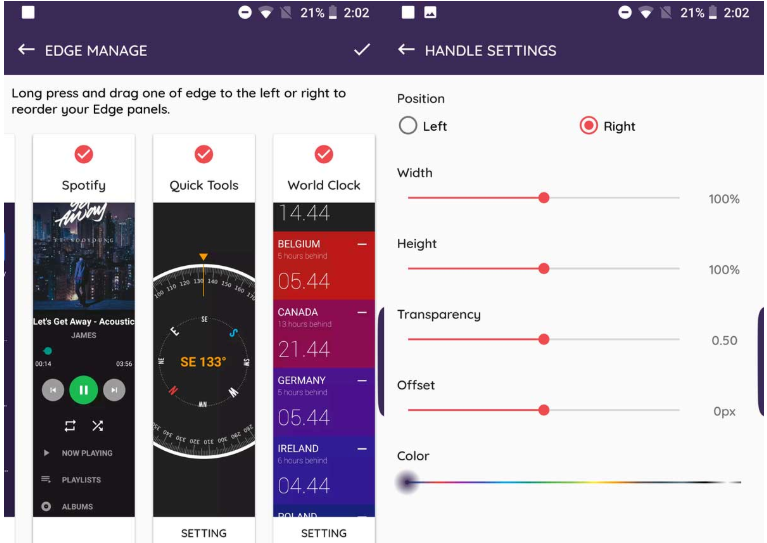
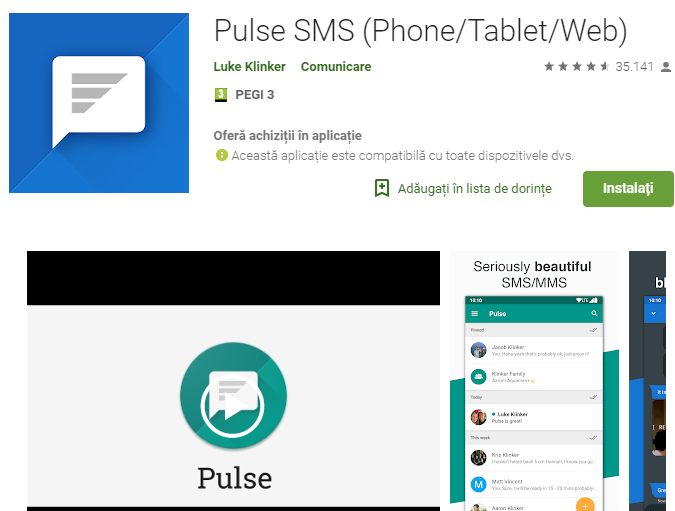




User forum
0 messages