Learn to Order Food from Google Search on Android
3 min. read
Updated on
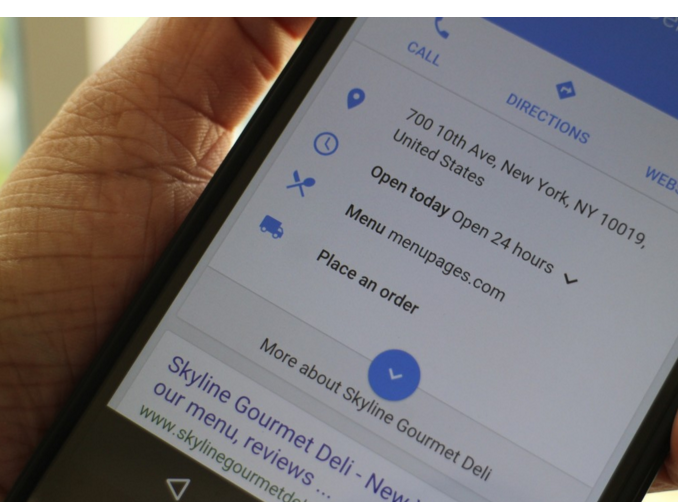
I am already used to see Google consistently updating its app with amazing features, but one of the most recent ones managed to capture my attention.
Have you heard that Google gives you the chance to order food from your favorite local restaurants directly from their search results? Are you also tempted by the idea? Then, why not giving it a try?
The procedure is not at all a complicated one and before starting, you must only verify that your Google app is up to date. Then you’ll be prepared to try it out.
Learn to Order Food from Google Search on Android:
- For the start, simply open the app (or go on Google.com from your web browser);
- Then, you have to search for a nearby restaurant like you normally would;
- From here, you’ll get the standard overview card for the restaurant, but you must scroll down a bit;
- If they perform deliveries, you’ll see an option known as Place an order; you just have to tap it right away;
- From here, you’ll be redirected to a local food delivery service in your area. Supported services include Grubhub, Eat24, Seamless, Delivery.com, BeyondMenu, as well as MyPizza; I know that it’s disappointing to find out that Google is collaborating with no more than six food ordering services in the US, but there’s a promise that more will be added at a later date;
- Once selected, you just have to complete your order on their website and have patience. The hot meal is on its way to you;
- I’ve told you that the new service offers you the possibility to order food directly from Google search results, so enjoy it!
Have you encountered any problem with the order? Let me know in the comment section below!
And who says that you should stop here? There’s much more to do on your Android device and be sure of the fact that I am here to guide you:
- Quote Movies, Memes, and Gifs in the same place with Android Qwotes with the help of the steps provided here;
- How to Recover Missing or Lost Contacts on Android;
- Learn to Create the Ideal Android Wallpaper with FreshCoat by using the steps presented in this procedure;
- Solve Stuck Power Button Issue on your Android Device;
- Do you know that you can also Enjoy Free Android Apps with Purchasable In-app Content Unlocked? This guide will show you ll the steps of this procedure;
- Alternative Buying Methods for Android Apps (no Credit Card required).



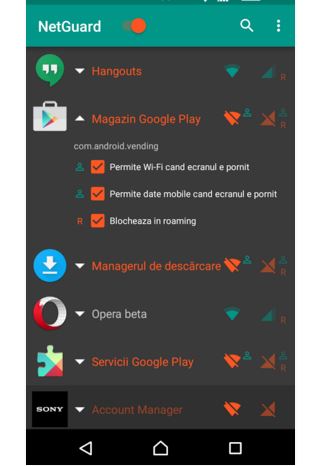
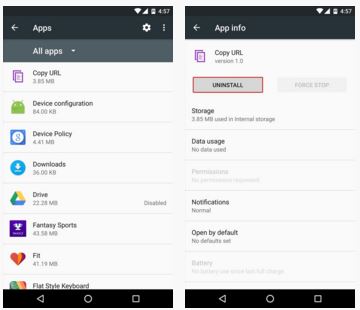
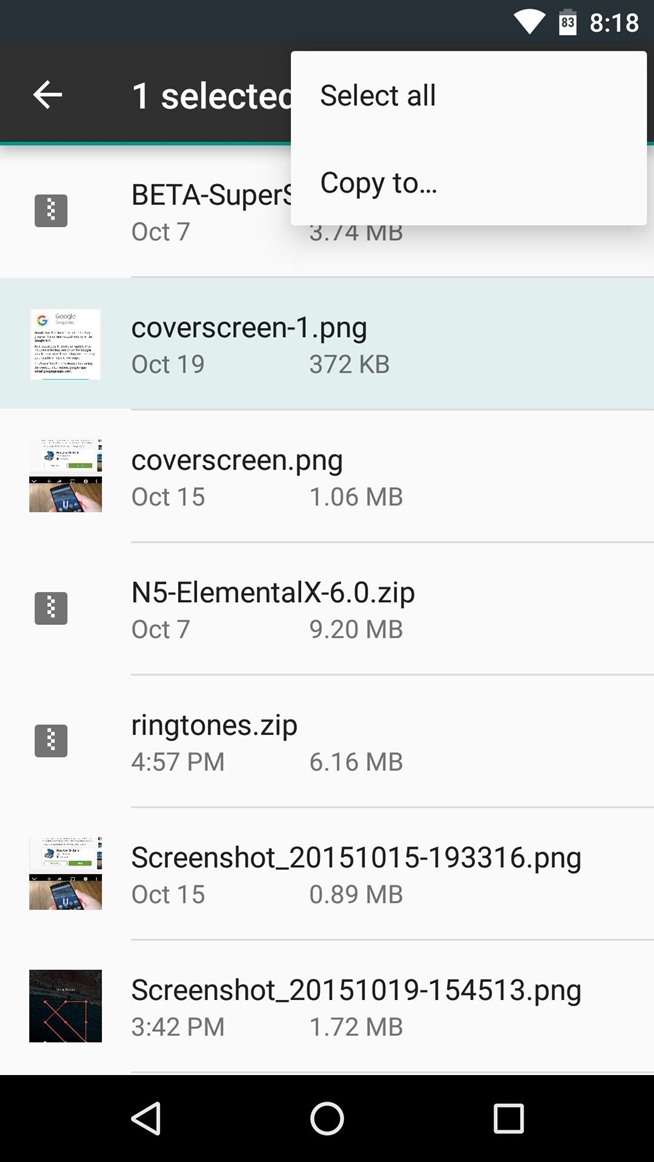
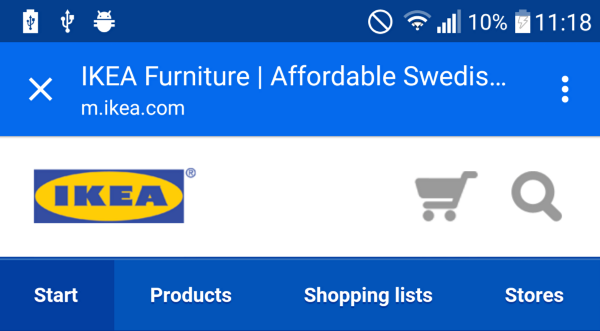

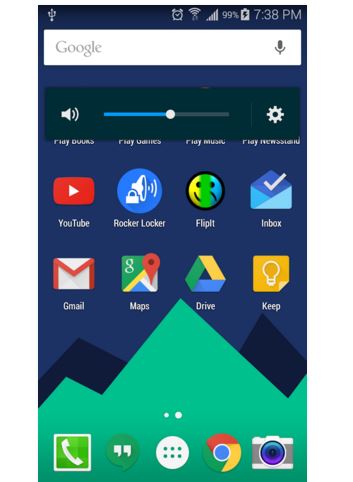
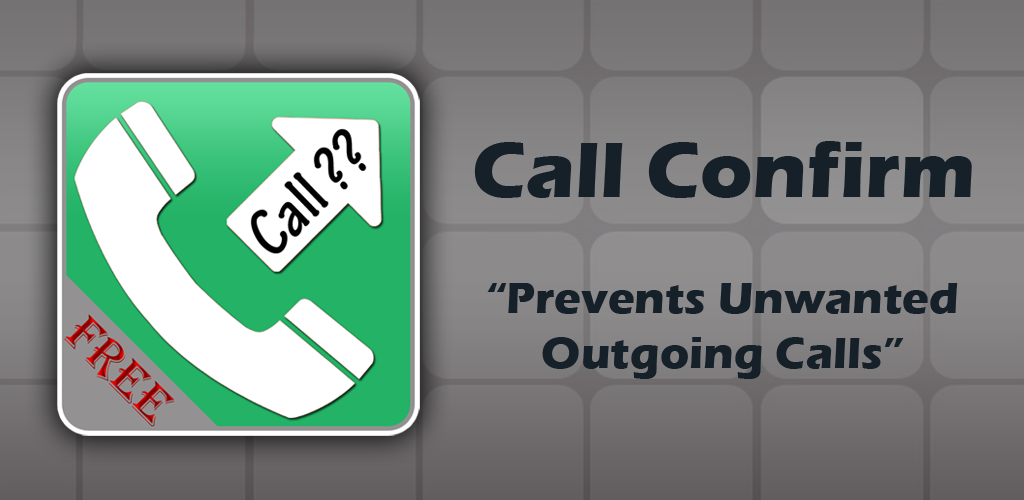
User forum
0 messages