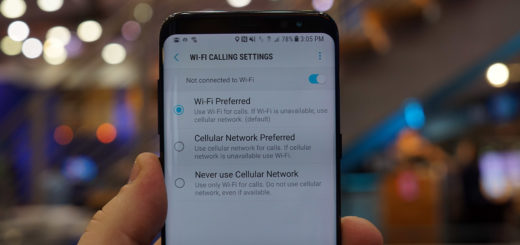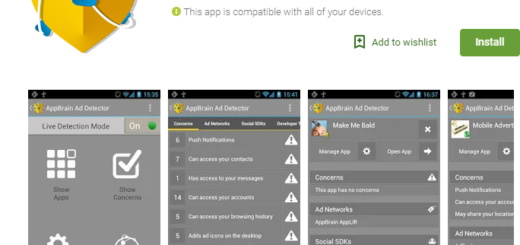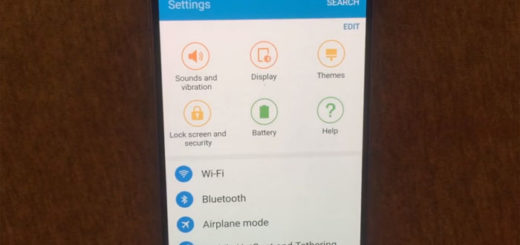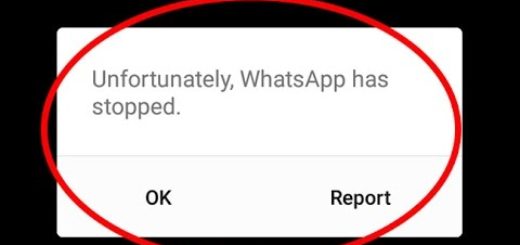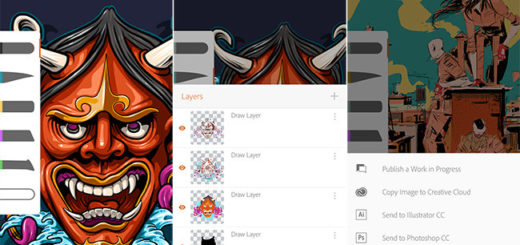Prevent Unwanted Pocket Dialing on Android
This happened to many of us and there is no reason to deny it. I am talking about accidentally calling someone from your Android phone, so you don’t need me to tell you how unpleasant this really is!
The ones that you have called may hear background noise, a private conversation that they should not know about and so on, but in any case, it’s embarrassing and you should put these situations to an end.
The solution to your problems is none other than a simple app from developer Vlad Lee which is known as Call Confirm. The Android app requires you to confirm your choice when making an outgoing call, which means that you’ll forget all about the accidental dialing.
And be sure that this app has much more to offer, so this guide is waiting for you:
How to Prevent Unwanted Pocket Dialing on Android:
- First of all, head directly to this link in order to take the Call Confirm app;
- After that, you must install Call Confirm on your Android device;
- For most users, the app’s default configuration is good enough, but there is always space for improvement. Let me tell you the fact that there are some additional settings that might be worth checking out;
- Go to the “Confirmation settings” entry from Call Confirm’s main menu to choose certain numbers to be whitelisted or blacklisted;
- Tick the box next to “Only selected” in order to enter numbers that will require confirmation upon dialing, while all other numbers will be dialed directly;
- You can also enable the “Contacts” option here will disable call confirmation for any number in your contacts;
- From the “Excepted numbers” option you can whitelist certain numbers;
- From this moment, use the regular dialer app on your phone to place calls as you normally would, but before the connection is made, Call Confirm will interject with a confirmation menu;
- If you intended to place the call, just tap the phone icon in the middle of this menu and the call will connect;
- If that is not your intention, you just have to tap the “X” button here and you’ll be returned to your dialer app with the other party never receiving a single ring;
- I know that many pocket dialing occurs when you have no idea you’re even making a call, so if no action is taken within the fisrt 10 seconds, then you’ll be automatically shot out of the call menu.
It’s much better like that, right? Tell me what you think of the app too in the comments area.