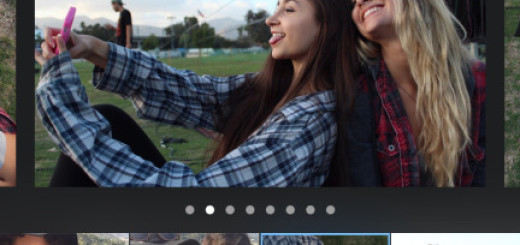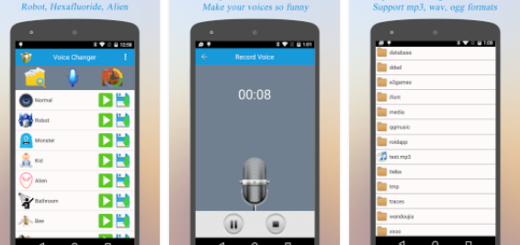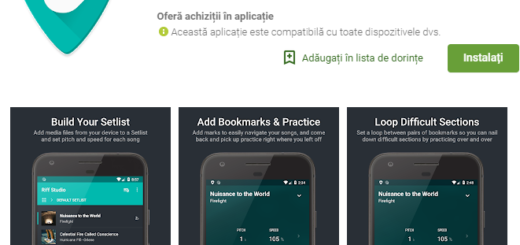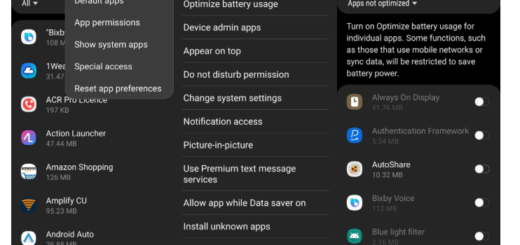HTC One M9: Turn On MirrorLink
Are you looking for an Android Auto alternative for your HTC One M9 smartphone? I don’t have to tell you that Apple’s CarPlay and Google’s Android Auto are extremely popular when it comes to connecting your smartphone to the car, but MirrorLink comes as a great alternative that you should take in consideration as well.
MirrorLink is a registered trademark of the Car Connectivity Consortium and if you are skeptical, let me tell you that MirrorLink already has various automakers and major phones on its side (Samsung Galaxy S6 and your own HTC One M9 are the best examples for that), not to mention that it even has a small group of apps being developed from which I can name the BringGo navigation app, as well as the Parkopedia parking app.
MirrorLink allows the car audio/video receiver to display the screen on your One M9 smartphone and interact with apps installed on the phone and don’t worry as long as using it is very simple.
How to Turn On MirrorLink:
- For the start, connect your HTC smartphone to your vehicle’s USB port – you have to use the original USB cable in order to do that;
- Then, go to your device’s Home screen;
- Touch Apps;
- Enter into the Settings area;
- Touch More;
- Up next, you have to touch MirrorLink;
- At the end, touch the Connect to vehicle via USB slider to turn the feature on.
Keep in mind the fact that screens and settings available may vary by wireless service provider and software version, but you have all the time in the world to discover what you can do. As for the software/app side, MirrorLink gives developers all the necessary tools to create great apps for MirrorLink, so have fun experimenting! You never know what the result may be!
The only problem is that only specific phones support MirrorLink, but the list is growing, so be sure that I’ll keep an eye on things and let you know when other devices are included. And you should also know that when the mirror link is active, the phone display will be on too, so you could have battery problems. However, read this guide on How to Check HTC One M9 Battery Usage and learn how to Improve Battery Life on HTC One M9 and you will solve such issues.
That is not all that you can do with your device, but more guides are waiting for you such as:
- How to Install Android 5.1 Lollipop (v2.7.531.6) OS on T-Mobile HTC One M9;
- Here you can find the Top 10 Tips and tricks for your HTC One M9;
- How to Migrate Data from an Old Android Device to HTC One M9;
- How to Remove Hboot Red Text from Sprint HTC One M9 by using these steps;
- Install Maximus HD Android 5.1 Lollipop ROM on HTC One M9.
- Install Android 5.1 (v2.6.605.15) StageFright Security Update on Verizon HTC One M9 by using these detailed steps.