How to Root Galaxy Note 4 N910F on Android 5.1.1 Lollipop OS
There is no reason to deny the fact that Android 5.1.1 Lollipop is a very important update for the Samsung Galaxy Note 4. I am saying that thanks to all the major improvements which include extended S-Pen functionality, newer icon style and several other Lollipop specific features, but this doesn’t have to mean that you have it all.
I bet that some of you are looking for a method to can root their Galaxy Note 4 N910F on Android 5.1.1 Lollipop and I am here to support you all the way.
The root privileges are unquestionable: this is your chance to get rid of bloatware, to install all root-apps from the Play Store, system themes, power up your hardware, perform system backups, install a custom ROM firmware at your choice, overclock your Android and not only. But, you must be careful:
Before proceeding, you have to make sure that your handset is on N910FXXU1COH4 build. You can only root Galaxy Note 4 SM-N910F on XXU1COH4 Android 5.1.1 Lollipop using the files from below, but applying these steps on another handset is the path to damaging it.
Do not forget to take a complete backup of personal data in your smartphone as accidents happen all the time and your data could easily get lost.
You must also gain Developer Options, so tap several times on Built Number from Menu – Settings – About phone and enable USB debugging Option; to be more precise, you have to check this option by entering into Menu – Settings – Developer options. Then, make sure that a computer or a laptop can be used as you have to save the required files on it, so temporarily turn off the antivirus protection and also install the USB drivers.
And no less important, verify the battery status on your Note 4 – if the power left is lower than 50%, plug in the charger in order to avoid any issues. It’s enough that you lose your warranty while applying such an operation, so a bricked device is the last thing that you need.
Learn How to Restore the Warranty on your Android device
All set and ready? Good. Now, let’s proceed with the tutorial:
Learn How to Root Galaxy Note 4 N910F on Android 5.1.1 Lollipop OS:
- Download the custom kernel from here on your PC;
- Also download the SuperSU file by accessing this direct link;
- Connect your Samsung Galaxy Note 4 smartphone with your computer with the help of the USB cable;
- You have to do that in order to move both files on your device;
- Up next, you have to unplug the USB cord;
- Now, power off your phone;
- Then, enter recovery mode on your Galaxy Note 4;
- From recovery select “Install”;
- Pick the custom kernel file;
- Then, select the SuperSU package;
- Resume the flashing process and when done reboot into Android OS.
Have you succeeded or not? Understand that the AndroidFlagship team and the developers are not responsible if you damage or brick your Samsung Galaxy Note 4 device. However, if there is anything that I can do for you, don’t think twice and use the comments area from below.

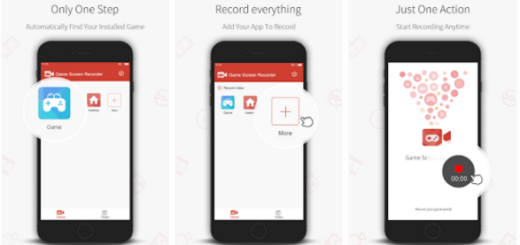


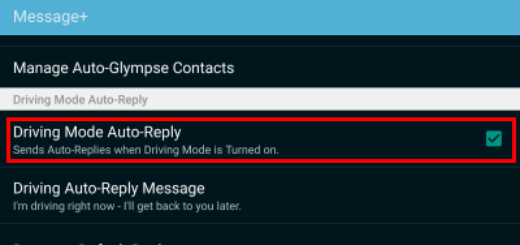



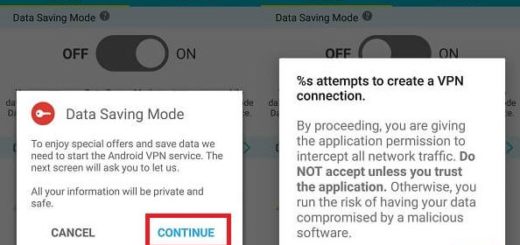
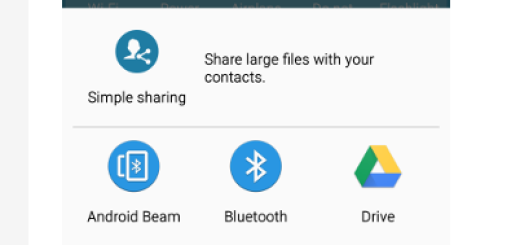

Can i use this method i have galaxy note 4 sm-n910f XXU1COJ3