Accurately Measure Your Heart Rate with Android Runtastic Heart Rate
3 min. read
Updated on
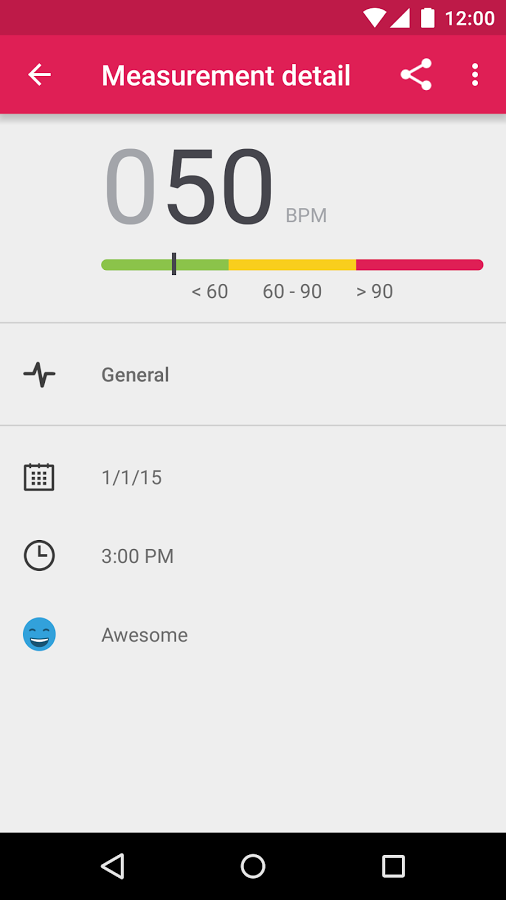
One of the most popular features of Samsung’s Galaxy S5 devices is none other than the integrated heart rate monitor. I don’t know how many of you are interested to use such a feature with regularity, but it’s certainly an interesting addition, not to mention all those users who don’t have such a Samsung device, but might need the feature.
A fast heart rate may be caused by activity or exercise, some medicines or even types of heart disease, stimulants such as caffeine, cigarettes, or diet pills, drinking alcohol or stress, while the opposite situation, while a slow pulse can be the result of various types of heart disease, medicines, as well as high levels of fitness and not only. Are you worried about these scenarios too?
I am not here to tell you to buy a new Samsung phone, but to inform you that there are quite a few apps out there designed with nothing else than the safety of your heart in mind. I’ve been playing around with one of the most popular ones and I can tell you that it is totally worthy of your attention.
I am talking about none other than Android Runtastic Heart Rate which gives you the possibility to accurately measure your heart rate by simply placing your face or fingertip in front of the camera lens.
So, you can use it if you are suspicious and you feel that something is out of the ordinary or to check your fitness level. Checking your pulse rate at rest, during exercise, or immediately after vigorous exercise can give you important information about your fitness level too, so what are you waiting for?
Also read:
Track and Manage your Fitness Data with Nudge;
Improve your Fitness Life with Android Runkeeper;
Haven’t you discovered what you need? Then, the Top 8 Health & Fitness Apps for Android is waiting for you!
How to Take Advantage of Runtastic Heart Rate:
- Enter here and take the Runtastic Heart Rate app;
- Install it onto your Android phone with no hesitation;
- Start the app;
- Put your finger over the camera sensor and LED flash on the back of your phone;
- Tap the “Measure” button;
- Wait to receive your heart rate measurement;
- Don’t forget that you can also you can attach notes, specify an activity that you were doing at the time, and even enter you mood. Like that you can compare and analyze your measurements;
- Share your HR measurements in social networks like Facebook, Google+, or Twitter anytime you want.
This app may or may not be as accurate as the sensor which is built into some of Samsung’s popular phones, but I must tell you that I have been surprised to see that the results match a heart rate monitor attached to an exercise bike in my house, while I’m resting, as well as after I’ve been working out.










User forum
0 messages