Flash OctOS Android 6.0.1 Custom ROM on Sprint Galaxy S4
3 min. read
Published on
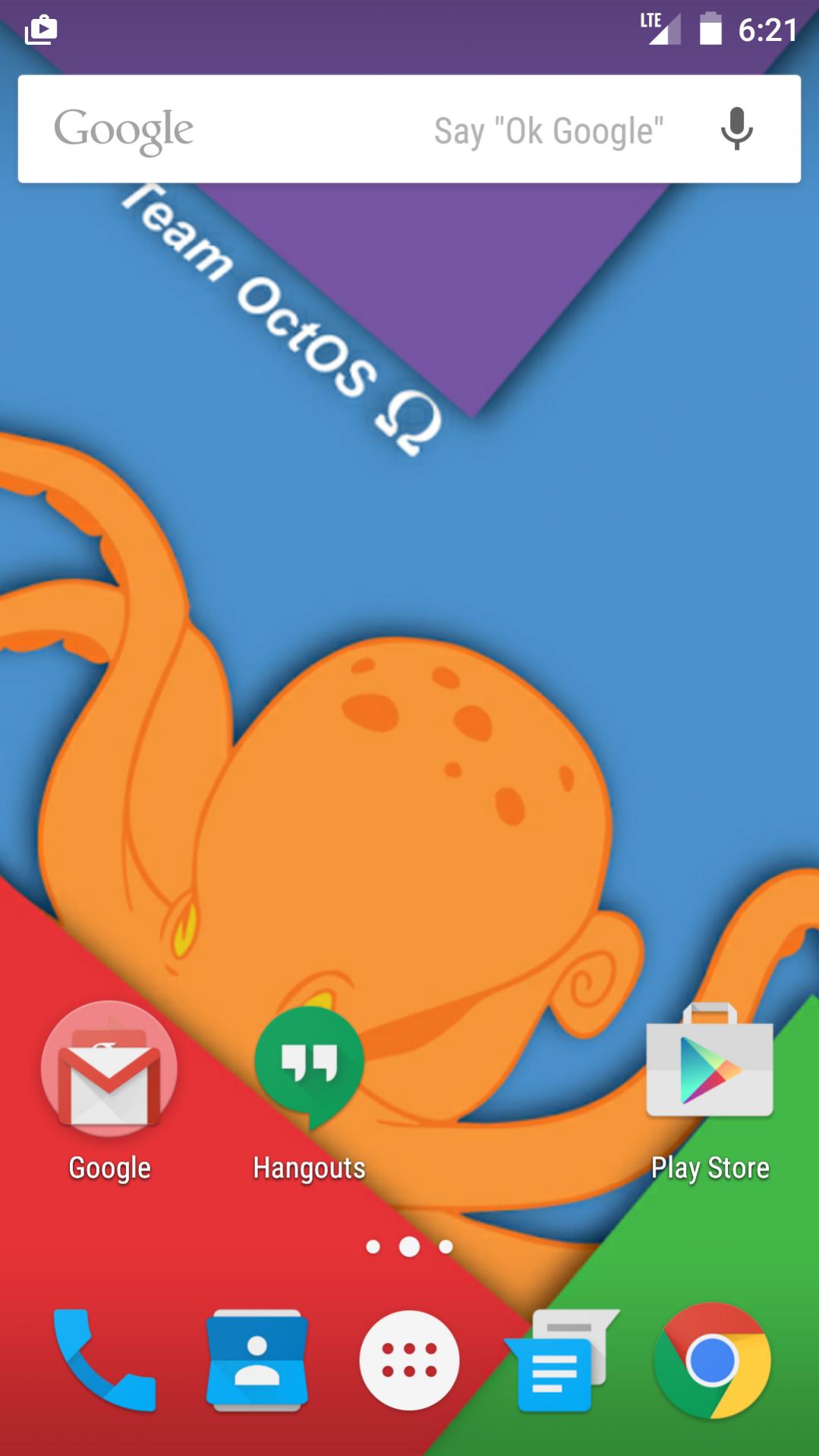
Are you the owner of a Sprint Galaxy S4 smartphone? Today, I am going to walk you through the process of installing the latest OctOS Android 6.0.1 Custom ROM on it. I can assure you that it is easy and even more, it has been confirmed to work 100%, but don’t forget about the preparatory steps or else I cannot guarantee you the safety of your phone.
To be more specific, your handset must be rooted and have the most recent TWRP Recovery build already installed on it. I know that some of you might prefer a different choice, but the TWRP Recovery is the only one supported by the OctOS Marshmallow Custom ROM at the moment, so don’t use any other unofficial TWRP or CWM-based recoveries as they won’t work.
Then, remember that you must take a backup image. In case of not already knowing, this practically makes a copy of all your phone settings, application and app data which will keep your data safe in any situation. Even if the operation fails due to an error of any kind, you can still use the created backup image to restore your Sprint Galaxy S4 phone to its earlier state without losing any data.
Before starting, my advice is to also verify your handset’s battery and make sure that it’s over 60% in order to prevent your system from powering down throughout the procedure. And to be clear: you can use this tutorial in case you’re familiar with such operations; I can’t be blamed if you brick the handset nor if you lose some of the precious information that you have stored on it.
Now, that I’ve made myself clear, here’s what you have to do:
How to Flash OctOS Android 6.0.1 Custom ROM on your Sprint Galaxy S4:
- Here you can find the OctOS-M-Weekly ROM zip;
- Also download Gapps for CM 13/ Android 6.0.x ROMs by accessing this direct link;
- Both files must be transferred to your phone’s internal storage, but don’t unzip them just yet; use the original USB cord for that;
- Disconnect the device from the computer after the files are copied;
- Power off your Galaxy S4;
- Then, boot it in Custom TWRP Recovery Mode;
- Choose the ‘backup’ option menu and select all files you wish to save and confirm process;
- Then, ‘factory reset’ the device, so select ‘wipe’ menu and confirm the factory reset;
- Begin the OctOS MM 6.0.1 Firmware set up by selecting the Install menu;
- Find the OctOS M ROM zip file and load it right away;
- Swipe right to confirm the installation process;
- When the Android 6.0.1 custom ROM is flashed, you must do the same for the Gapps zip;
- At the end, all you have to do is to reboot your Galaxy S4 smartphone in regular mode.
That was all! Enjoy!










User forum
0 messages