Download Google Play Songs for Offline Playback
3 min. read
Updated on
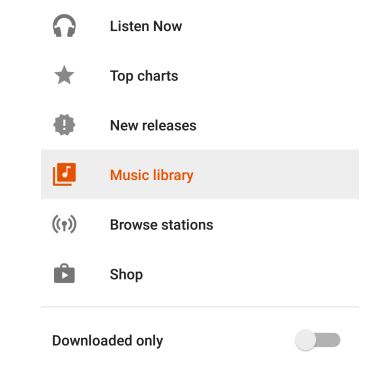
Don’t you know how to download songs for offline playback? As always, you just have to visit our site and be sure that you will find the necessary help.
I can tell you from the start the fact that the procedure is not at all complicated, but you must only have a Google (or Gmail) account and an Android device ready to be used.
After that, it seems that only a few simple steps are standing between you and the chance to download the music you have purchased or added to Google Play, so you can listen it when you don’t have an Internet connection. Here’s what you have to do:
How to Download Google Play Songs for Offline Playback:
- First of all, you have to enter into the Play Music application;
- Tap the menu icon in the top left corner of the main Listen Now menu;
- Make sure you’re logged into the account that contains all your music;
- Inside the navigation drawer select the option Music library;
- Here you’ll see your playlists, as well as the recently added music which is under an auto-created playlist called Last added. Do not hesitate to swipe over to view your music sorted by artist, album or genre or use the option to see a list of all your songs present here as well;
- Do you want to download a single song that you cannot get out of your mind? In this case, you just have to choose the three dots that can be found to the right of the song title and select the download button;
- Then, you’ll get a notification saying that a song is downloading;
- Do you want even more than that? Well, you can download all the music in your library by entering into settings in the navigation drawer;
- From there, scroll down to where it says Downloading in orange letters;
- Then toggle Auto-download to on. This will begin downloading your entire music library;
- You should also toggle on Download only on Wi-Fi. This will prevent your device from downloading music when on cellular.
More tutorials waiting to be enjoyed:
- Fall Asleep to your Favorite Music with Android Sleep Timer;
- Use this guide and you’ll see that it’s not at all complicated to Unleash your Inner Musician with Yousician Learn Piano & Guitar;
- Give a try to Shuttle, an Intuitive Music Player for your Android Device;
- Have you ever used Rock My Run? This app can get you the Best Android Workout Music having playlists crafted by DJs with runners just like you in mind;
- Listen to Music on YouTube with the Help of a Browser (KK Browser).










User forum
0 messages