Solve Nexus 5X Yellow Screen Problem
3 min. read
Updated on
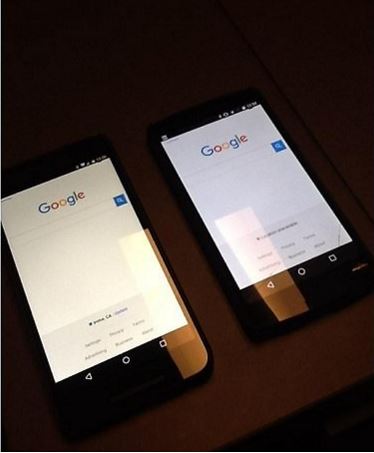
The Nexus 5X has been launched for around four months, but to be honest, it hasn’t been a completely smooth ride and you know it. There are various problems with any smartphone launch and this one is no exception. Days have passed and it seems that more and more Nexus 5X owners noticed something wrong about their device’s display.
This was appearing a too warm, or even yellow – how many users are describing it these days. The only solution for this issue was to exchange the device for another, but that didn’t guarantee the next device’s screen would be any better than the previous one.
Yellowing issues on a smartphone is nothing new, even the original Nexus 5 had this issue, but the real problem here is that the yellow tint makes the display looks dull. Google already addressed this problem and I am sure that you will be glad to find out that there is a solution.
I am talking about Google’s Android security patch for March (MHC19J) which includes a new toggle to fix the Nexus 5X screen temperature. However, you should understand from the fact that only flashing the update will not fix the issue; instead, you have to change the screen temperature to the cooler side as long as the update has a special a ‘Cool color temperature’ toggle for Nexus 5X to get rid of the problem.
To be more precise, here’s what you have to do:
How to Solve Nexus 5X Yellow Screen Problem:
- For the start, you have to install the March security update (MHC19J). You must verify it by going to Settings > About phone > System update;
- Then, you have to enable the ‘Developer Options’ menu;
- To do so, go to Settings > About phone and from there, just tap on Build number;
- In the Settings menu, tap on ‘Developer Options’;
- Scroll down;
- Do you see the option called ‘Cool color temperature’? You have to turn it on;
- Note that, you will need to turn the display off and back on for changes to take effect.
Even more, I want to give you some good news: it seems that the upcoming Android N (Android 7.0) will have a special option for changing the screen color temperature. The developer preview version of Android N has a display calibration option, along with the cool color temperature toggle. The display calibration option gives you the possibility to adjust the screen color (RGB) to a desired a value.
Sadly, this is not the only issue that owners of this device complain about. It seems that the Android N Bootloop problem is there too, but even in this case you can regain control over your Nexus 5X. The procedure has a few special requirements, but here you can find them all. And the story is the same for other handsets, but you can learn How to Fix Android N Bootloop Issue on Google Nexus 9 or Learn to Fix Android N Startup Issue on Nexus 6 with the help of this detailed guide too.










User forum
0 messages