Feedly: a great Android currator app
3 min. read
Updated on
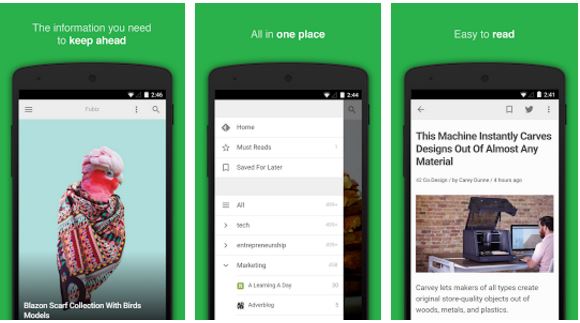
The need for great content curator apps is real! At one point, I simply felt suffocated by all those social networks, by all the emails, and marketing info. In such a context, I was looking for an app which is able to reduce the information overload from my daily news consumption and I thought about Feedly.
This is not so hard to guess as long as Feedly is quite popular. It became like that especially after Google shut down its Google Reader service. Feedly is powered by RSS feeds – you simply add a blog that you want to follow and Feedly will start showing you articles from that blog instantly.
So, Feedly is definitely the best replacement to all those who once loved Google Reader and still miss the old times of using it. In such conditions, don’t be surprised to find out that millions of people use this app every day on their Android devices to connect to the blogs and news sites that matter to them.
Feedly is an open system: to be more precise, there’s web browsing 1.0 which means visiting one site at a time, copying a URL, and pasting it accordingly. Then, there’s the news aggregation route powered by Feedly. By simply adding a few of your favorite sources to Feedly, you can aggregate and browse these feeds in one place from your desktop and Android devices. Even more, I bet that you will like to find out that the app integrates with Facebook, Twitter, Evernote, Buffer, OneNote, Pinterest and LinkedIn, so there is nothing stopping you from sharing the stories you read in your feedly with your friends and loved ones.
And for those who always want more, let me tell you that Feedly also offers a Pro service (available for $5 per month; no less than $45 per year) with additional features like Evernote and Pocket integration, as well as premium customer support.
So take the app from here and let me know if you also like using it as much as many and other Android users!
And don’t hesitate to keep on exploring as more apps and guides are waiting for you:
- Keep Track of your favorite Shows with Episodify – Android TV Show Checklist app;
- Have you heard that ZipList can Help you with your Grocery Shopping and Cooking? I am saying that as long as this app streamlines your grocery shopping by giving ou the chance to search the app’s recipe database or to email the shopping list to others to save you precious time. Find out all about it from here;
- How to Fight Against Boredom with Yidio, a very useful app that shows you exactly where you need to go to find the latest free movies;
- Don’t you know How to Install and Use Shuffle on your Android Device? This guide is here to help you and be sure that things will change with this task organizer that focuses on helping you organize your tasks properly;
- Don’t hesitate to Keep the Whole Family in the Loop with Cozi.








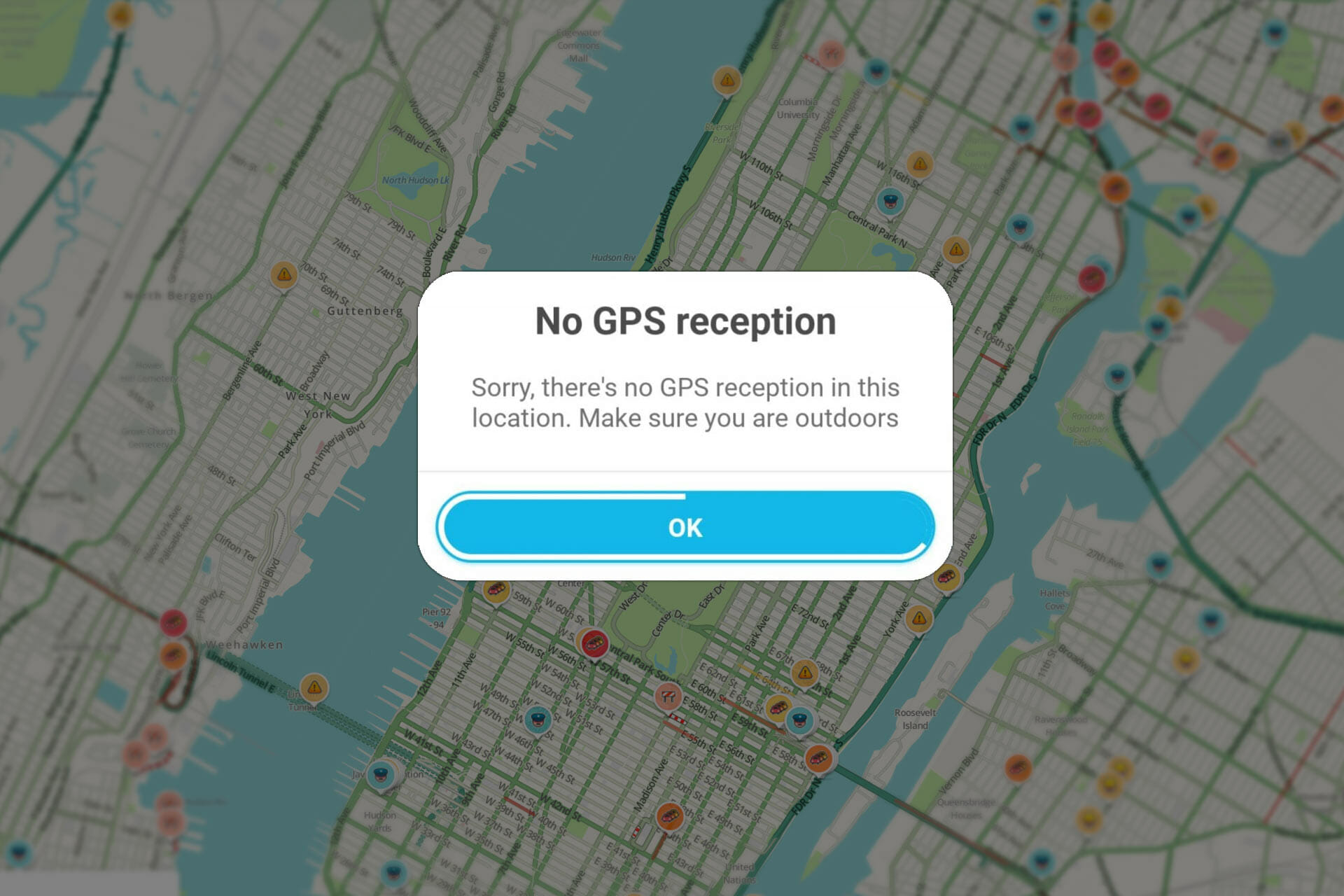

User forum
0 messages