Enjoy App Standby in Android 6.0
3 min. read
Published on
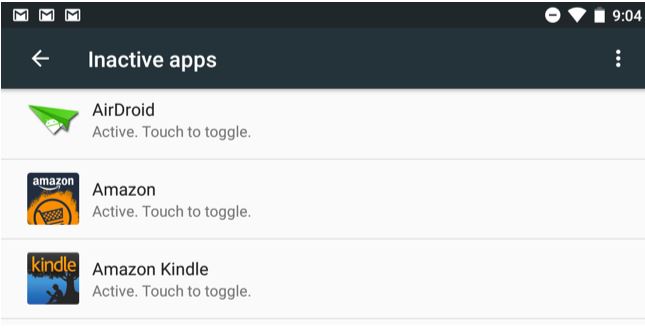
You are probably aware of the fact that some of your apps are still active even when you close the app. They still periodically check network status, push notifications and sync with the server, draining the battery’s limited juice. Why is this happening? There might be some errors in some cases, just as many other apps are designed to work in this way (for example, the Email app that you use all the time has to sync with mail server if sync or push notification is on)
At the same time, I want to remind you that very time Google has announced a new version of Android, we also get major battery improvements. Android 6.0 is no exception and introduced no less than two features for this purpose called Doze and App Standby that can finally solve some of Android’s battery life errors.
Android Marshmallow can force these apps to enter deep sleep state if you have not used them for a while. However, unlike Doze that you know more about, I have to tell you that the impact of App Standby can bot be seen immediately, but over time it can make an even greater impact on your battery life.
While Doze is concerned with all the apps on your phone, App Standby affects just the ones you don’t use very often. An app on Android 6.0 defaults to Standby unless one of three things has happened in the last several days—the app has a foreground process active, you launch the app, or if the app produces a notification.
An app that goes into Standby loses all network access, so basically, its background sync jobs are suspended, just as they should be. But when you decide to plug the device into a power supply, then the system releases apps from the standby state, giving them the possibility to access the network and to execute any pending jobs and syncs might be there. If the device is idle for long periods of time, the system allows idle apps network access around once a day.
So, in other words, let’s say that Doze reduces battery consumption by deferring background CPU and network activity for all apps when the Android handset is unused for long periods of time, while App Standby can defer background network activity only for those apps with which the user has not recently used.
With all these being said, it’s clear that App Standby helps, but it doesn’t completely prevent apps from running. To make that possible, you should uninstall them. If you can’t uninstall an app from your device, as is the case with so many preinstalled apps, you can find a method to “disable” them from your Android phone / tablet. Years and years ago, such a procedure required root access, but now things have changes and there are other ways to do that, so the choice is all yours!
Also learn How to Deactivate Doze Mode on Android 6.0 Marshmallow or how to Boost your Phone’s Performance and Battery Life with Boost+.










User forum
0 messages