How to Root your Galaxy S7 Edge Exynos Model
4 min. read
Updated on
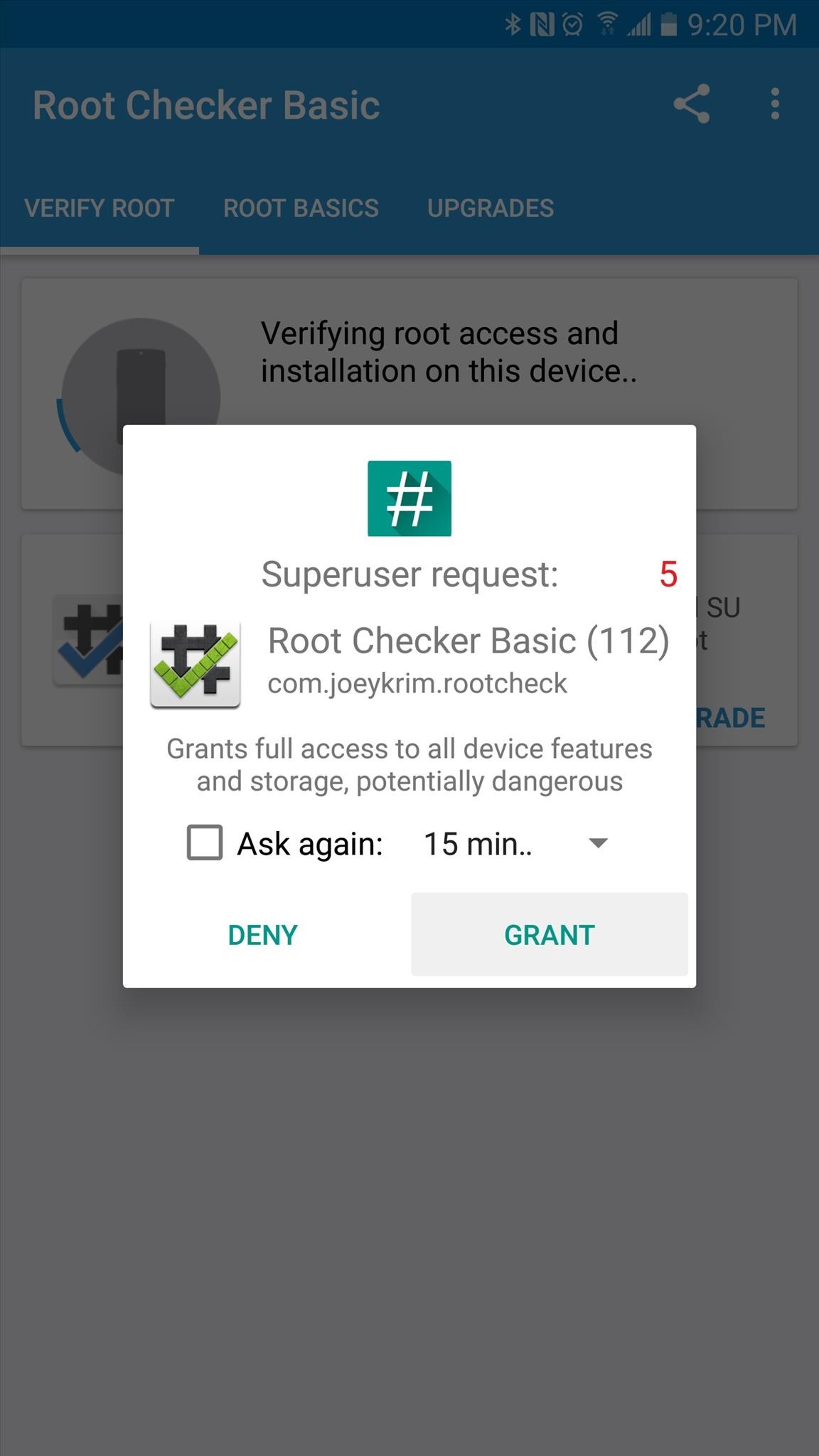
Rooting an Android smartphone comes with major advantages and despite of the fact that Samsung’s latest Galaxy S7 Edge is packed with the most recent industry technology, there are people who want to get the best out of it. If you are one of them too, follow this guide to root Galaxy S7 Edge on Android 6.0.1 Marshmallow using the CF-Auto-Root tool.
Yes, it seems that a compatible version for Chainfire’s famous rooting solution for Android devices is finally available for Samsung’s latest Galaxy S7 Edge model, so why not taking advantage of that? Known as CF-Auto-Root, this rooting package that I am telling you about is considered to be the safest and easiest way to gain root access on phones, but I must tell you that the bootloader unlocking has a major downside.
Well, all the U.S. carrier variants of the Galaxy S7 Edge have bootloaders that cannot be unlocked, so the steps from below cannot work on them. Therefore, this guide is no for you if you purchased your device from AT&T, Sprint, T-Mobile, or Verizon. Besides these specific carrier variants, this method will also not work on any Galaxy S7 Edge model that uses a Snapdragon 820 processor, but it is perfect for all the Exynos models.
Is this the handset that you own? You might think that this is your lucky day, but I still have to put a warning in here: rooting means invalidating your warranty and there’s always a risk that you’ll brick your device. Rooting isn’t particularly difficult or very dangerous, but if you’re not confident or if you haven’t done anything like that before, I suggest trying alternative customization options or simply waiting.
If not, prepare yourself and the S7 Edge smartphone for the procedure! If you haven’t already enabled Developer Options, go into Settings > About phone and tap the build number around seven times to enable Developer Options. Then, go into the Developer Options and enable the OEM Unlock option.
You must also install appropriate USB drivers for your Galaxy S7 Edge on your PC and as long as this guide will wipe out all data of the phone, create a backup using the custom recovery or an app at your choice. And don’t forget about the usual decent charge of 80 percent or more for avoiding any potential surprise. Don’t say I haven’t warned you!
And I also advise you to check the model number of your Samsung Galaxy phone and flash the appropriate root package as making any mistake or rooting this package on an incorrect variant could brick the phone. Therefore, check the model number from Settings>> About device>> Model number, before you go ahead with the rooting process and make sure that it is SM-G935F.
How to Root your Galaxy S7 Edge Exynos Model:
- Take CF-Auto-Root for Galaxy S7 Edge by entering here;
- Access this page to grab the Odin flashing tool as well;
- Extract the downloaded root package on your PC to get a file with .tar.md5 extension;
- Switch off the phone;
- Then, enter download mode by holding the Home, Power and Volume Down buttons for a few seconds;
- Execute Odin on the computer;
- Connect your S7 Edge to the PC using USB cable while it is in Download mode and Odin will display the usual Added message;
- From Odin’s main menu, click the “AP” button in the middle of the screen, then use the following menu to select the CF Auto Root tar.md5 file from the ZIP you extracted earlier;
- Make sure that both the Auto-reboot and F.Reset Time options are selected in Odin;
- Uncheck the Repartition button;
- Hit the Start button in Odin;
- The installation process will start and after a few minutes your phone will reboot;
- When the phone boots up successfully and shows up the home screen, unplug the phone from the computer.
When you get back up, your device should be fully rooted. To verify this, download an app called Root Checker from here.










User forum
0 messages