How to Setup Multiple Fingerprints on LG G5
3 min. read
Published on
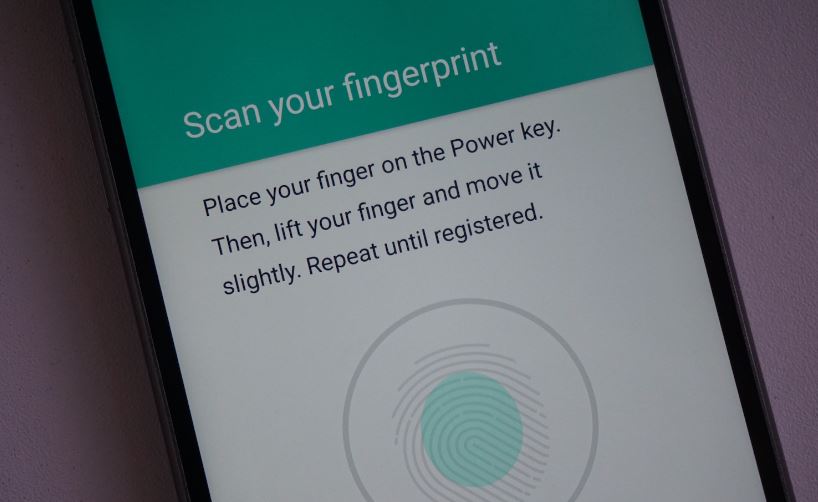
LG G5 comes with the newest and impressive hardware and when it comes to its software, there is no mystery that the phone also pre-loaded with Android 6.0.1 (Marshmallow) which is the latest stable Android OS. There’s a lot you can do with this smartphone, but before you choose to dive into any complicated procedures, don’t forget about the basics.
When you have already got your new LG G5 shining in your hand, you will first need to set it up. You will also need to make sure that your new phone is secure to use, so the best thing for assuring that is by adding up multiple fingerprints.
At the setup process, the LG phone will have you scan one of your fingerprints for more security. Your fingerprint information should be registered and stored in your device in order to use your fingerprint for some features like Web sign-in, paying with PayPal and more.
As for unlocking your phone, you practically don’t have to mess with any passwords or patterns, but this is the easiest thing to do:
How to Setup Multiple Fingerprints on LG G5:
- Head into Settings;
- Then, enter into General Column > Fingerprints & security > Fingerprints;
- Choose to enter Pin;
- Then, you must choose the “Add Fingerprint” option;
- You should add both index fingers, for easy unlocking in either hand, along with a third finger;
- If you tap a finger to the scanner in here and it shows users which print is saved to that specific finger. Like that, you won’t accidentally delete the wrong one if they ever need to redo them;
- I also recommend redoing any saved fingerprint after a case has been installed, for the most precise angle and avoiding any errors.
Other tutorials to take in consideration for your device:
- Here you can also find how to easily boot your LG G5 smartphone in recovery mode, a procedure that you cannot avoid for too long;
- Learn How to Hard Reset the LG G5 in case of experiencing some errors – do that before taking asking for professional technical assistance as you might be able to solve the problems with no help;
- Have fun, explore and enjoy the handset that you own by rooting it with the help of Android Root Pro;
- Don’t hesitate to Install TWRP on the LG G5 if you love to get the best out of it and customize it according to your needs.










User forum
0 messages