How to save Individual Notifications for later with Boomerang Notifications
3 min. read
Published on
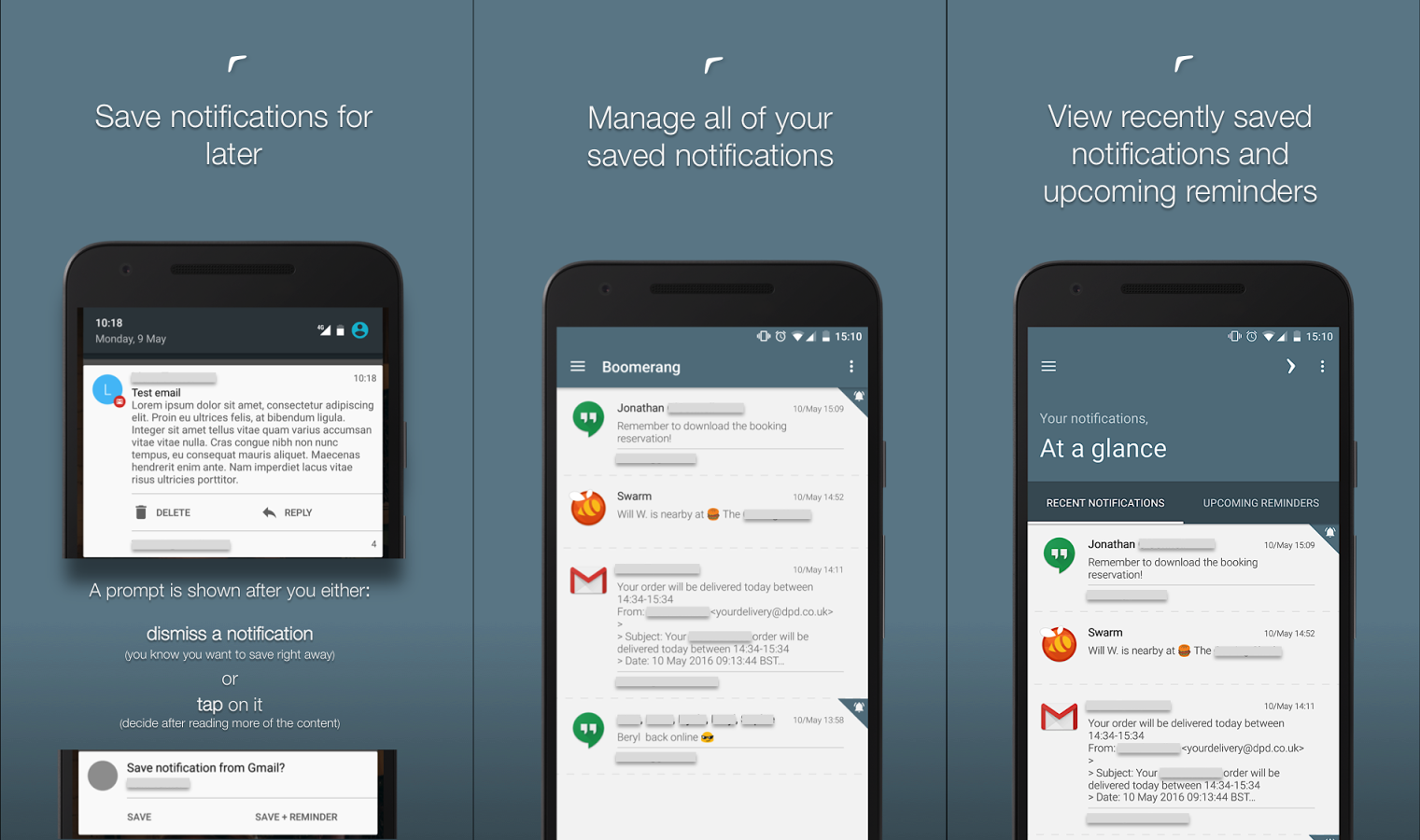
Android notifications are not at all greatly managed on the Android platform and you don’t have to deny that. Once you clear them or tap to open them, they are gone and getting them back is very complicated (you cannot even get them back all the time). However, there are a few apps that could make your life easier and help you at this chapter.
Today I want to present you Boomerang Notifications, an app that can be used to save individual notifications for later and even set a reminder for a more convenient time to read them. You can already imagine that such an app is a life safer for all those times when you receive a text or email you have to reply to, but you cannot take care of it at that moment.
Forgetting is normal so avoid this situation and add the notification to view it later and the app will remind you at the appropriate time to take care of it. You can save notifications for later, rather than keeping cluttering up the notification drawer and upsetting people who care about you or who have certain expectations from you.
So, the app lets you select which applications to show save prompts for and it is also the best option when it comes to setting reminders to review saved notifications at a later time, or at a set time and date. If you don’t like the idea of saving every notification, then choose to have the saved prompts removed by themselves after 10 seconds or set a longer time in the settings if these few seconds are no good.
Then, you ca view your most recent saved notifications and upcoming reminders for the current day with a quick access screen.
And if your handset is not quite new and the battery lasts less than it did back on its good days, then let me tell you that Boomerang Notifications takes that in consideration. All its background operations are designed to remain active when they have to be.
However, note that anonymous data from the app will be used for academic research purposes. This is only for understanding how users choose to deal with the volume notifications from apps that typically occur on a smartphone, but anonymity is preserved, so you shouldn’t be at all worried about that.
Are you thinking of giving Boomerang Notifications a try? Then, use this link and don’t waste any more time searching for it!










User forum
0 messages