Get Rid of the Apps Tray on Galaxy S7
3 min. read
Published on
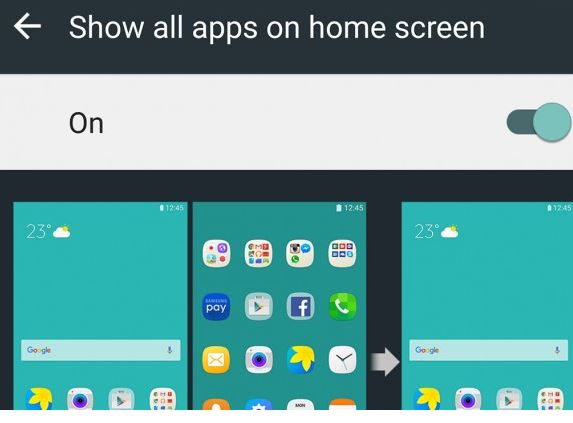
If you’re coming from an iPhone to the Samsung Galaxy S7, I am sure that you have a hard time adjusting to it. Your decision was a really inspired one, don’t you ever question that and let me come with a suggestion that might ease your transition.
I am sure of the fact that you are not at all used to the app tray on Android that houses all your downloads. While iOS lets every single app hang free on multiple pages, Android groups them together in an app drawer. Anyway, the device has a Samsung Labs menu in the settings, and one of the options is that it lets you to turn off the app drawer in the launcher and place all your app icons right on the home screen.
To tell you the truth, I am not surprised to see that Samsung provides such an option. The company has simplified its software considerably in the last year, so everything seems to be possible, even those rumors that an iOS-like system where there is no app drawer and everything is on the home screen might be in cards for TouchWiz.
Would you like that? The app drawer is one of the things you cannot find on iOS devices and on Samsung Galaxy S7, but if you want to stick to the more iOS-like approach, then here’s what you can do:
Get Rid of the Apps Tray on your Galaxy S7:
- First of all, head into Settings;
- Go to the Advanced Features settings (I am talking about the one with the orange icon);
- Scroll all the way down to the Galaxy Labs settings and open it;
- Start to use the Galaxy Labs features;
- At this point you have to touch the “Show all apps on home screen” option and make sure to toggle it ON. This will refresh your home screen and get rid of the app drawer;
- If you ever change your mind and want to bring back tings as they were, you just have to toggle the option OFF.
Speaking of apps, you can also install the Mimicker Alarm which Relies on Machine Learning Algorithms in order to become alert and use the surroundings to complete your daily missions, try to Manage your Time with an app known as Brain Focus Productivity Timer, or Use ListOut, a Basic To-do List Maker that can make your life so much easier! And be sure that much more apps are waiting for you in the Apps section!










User forum
0 messages