Easily Fix WhatsApp contacts Issues
3 min. read
Published on
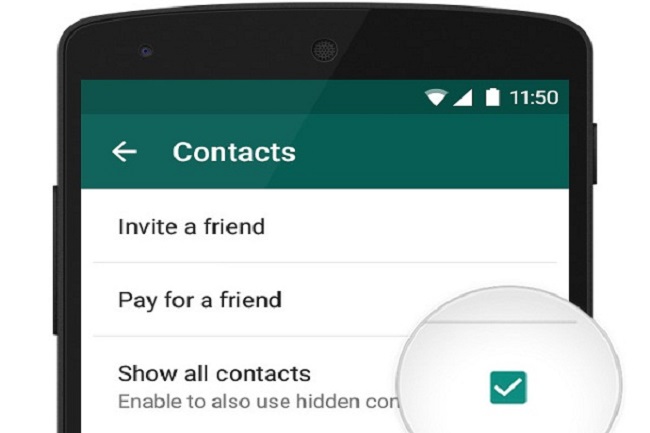
SMS ruled the technology for almost a decade and who says that its times are over? On the contrary, with the launch of IM applications like WhatsApp, things are getting better and better.
Who doesn’t use this service these days? It seems that it has become a necessity for users and I know that you love the multiple functions of this reliable application.
The app lets you chat using the Internet only, it has loads of emoticons, it’s fun and easy to use, but there are also certain things that don’t always work as they should. The contacts problems are just some examples and here I am with some solutions.
Easily Fix WhatsApp contacts Issues:
Contacts are not recognized
There are a few reasons why WhatsApp wouldn’t recognize your contacts, so here is a simple checklist to make sure it does so:
- Make sure you have the correct contact numbers (the ones they use for WhatsApp);
- Verify the fact that they are currently using WhatsApp;
- Make sure you have the latest version of WhatsApp;
- In your contact list, make sure all of your contact groups are set to ‘visible’ and/or ‘viewable’;
- Make sure WhatsApp is looking for all your contacts.
Remove Duplicate Contacts
As for WhatsApp’s duplicate contacts, it seems that this problem has been majorly disputed and mainly solved through updates to WhatsApp. However, if you still have duplicate contacts in your address book even after these changes, then keep on reading out how to remove duplicate contacts in Android.
The first place to go is the Contacts app in Android. Go to the duplicate, then tap the edit icon (this is the pen symbol) and finally, hit the trash can to delete it. It may well be that you’ve got two contact entries for the same person (one with an email address and one with a mobile number for example). To link them together, go to the contact edit screen, open the More menu (three vertical dots) and tap the Join option.
Most flavors of Android have a similar feature or some other kind of tool for spotting and removing contacts. On a Samsung phone, for example, look for the link icon next to the Connected via label on contact pages to connect two contact cards together.
There are also various apps around that will let you manage your contacts more easily on Android, so make a choice, but one of the best I’ve come across is called Simpler Merge Duplicates. This one works in a similar way to the merge contacts tool that Google provides inside Gmail on the web and can be taken from here.




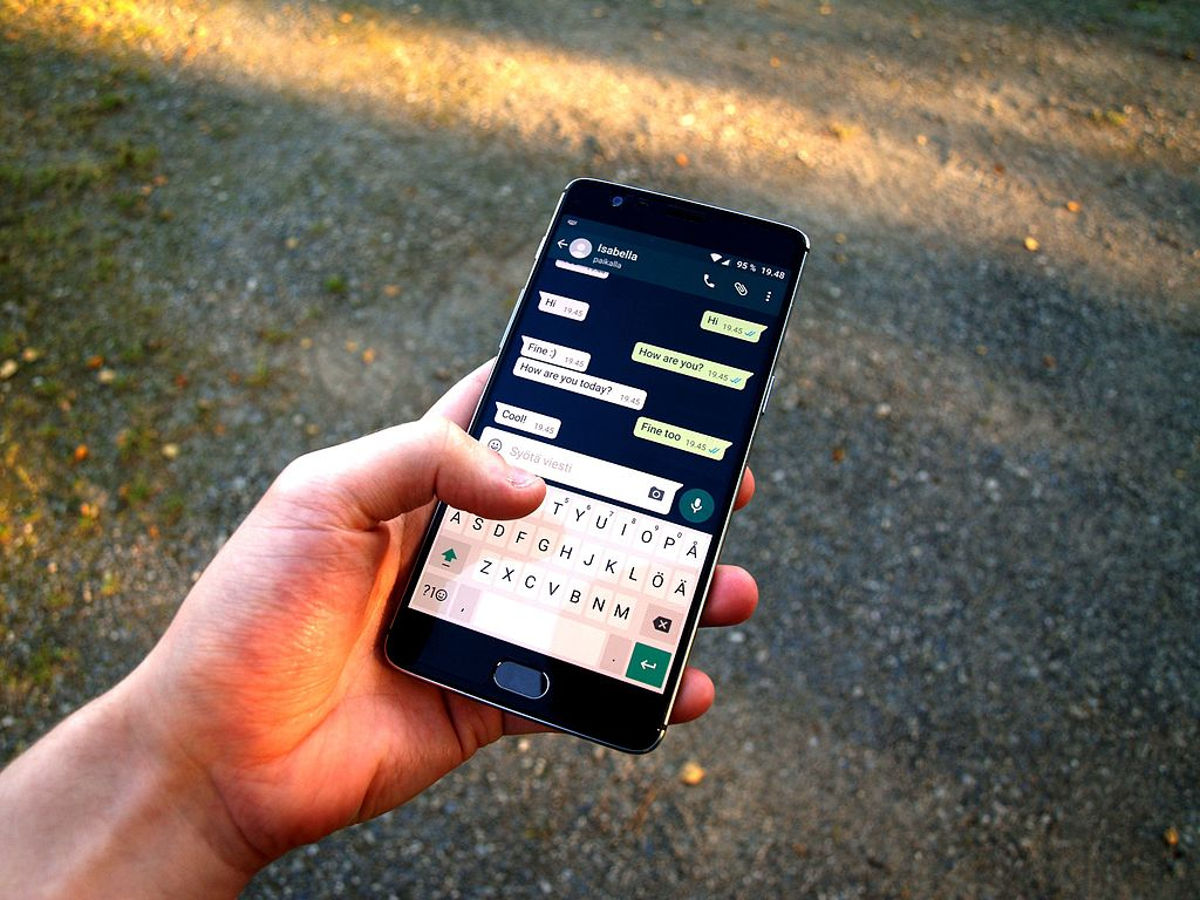


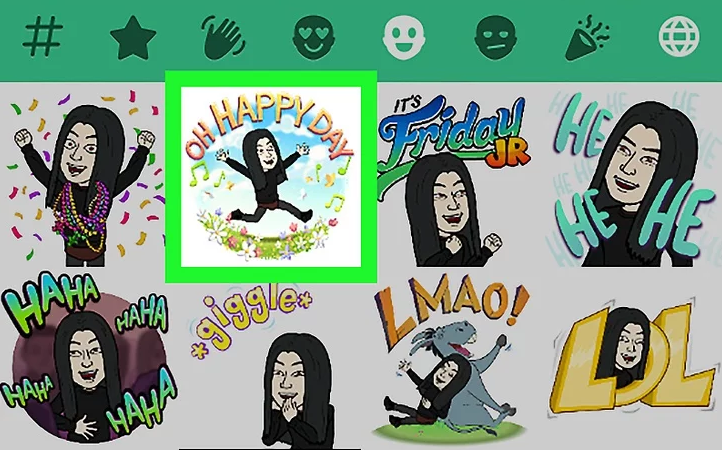


User forum
0 messages