How to Monitor your Child’s Activity on Android with Funamo
3 min. read
Published on
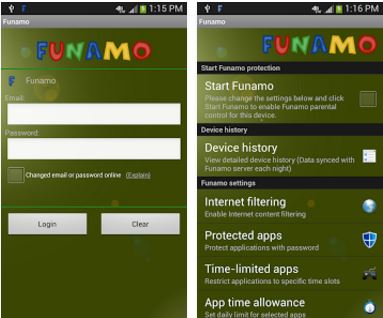
Unlike iOS on Apple mobile devices, I have to admit that Android has a major downside. This OS might be the best, but the issue is that it does not offer any significant parental control capabilities. What should you do in such a case? Using third-party apps becomes a must, so don’t waste any more time and start looking and getting informed.
I am aware of the fact that there are practically countless apps in the Android marketplace, so selecting the right app for your needs is not as easy as you might first expect this to be. Do you need some help? Let me come with an amazing suggestion, but there is something that you need to know right from the start.
The app that I have in mind is known as Funamo, but the issue is that it offers no more than a 2–day free trial and if it meets your expectation, you can then purchase a license for $19.99. Even more, the Funamo license is per device, meaning that you need to purchase separate license for every single device that you own, but let me remind you that the safety of your child has no price.
Funamo Parental Controls gives you the chance to monitor, as well as filter the activity on an Android device. It has a child-safe browser function, so you can see the log the history of all calls, SMS/MMS messages, web site visits and applications, as well as synchronize contacts information from the device to the server.
Is your child way too focused on a certain app? Then, you should take action as soon as possible and use Funamo Parental Controls to set time limits and daily time allowance for selected apps. There is also an interesting Application quarantine feature which automatically blocks all newly downloaded apps. As for the device control feature, this blocks all apps that are aready installed and silences the Android device for school or bed time in order to make sure that your child really has no other distractions.
When it comes to the app’s Cloud-based solution, I must tell you that I simply love it and so will you! Feel free to change the device’s settings online and synchronize the changes to the device in real time. And besides that, all device settings and history data are available online 24/7.
This is why I think that the app is simply ideal for teens or children and their smart parents. In more extreme circumstances, it also lets you track the location history of your kid’s device in real time. It’s better to know the truth that to worry about what might happen or discover the danger when it is already too late to take any action.
Funamo Parental Controls can be taken from here. Install it and don’t hesitate to tell me how you re enjoying it!
And if you are looking for more options, feel free to enter here and disocver Top 3 Android Parental-Control Apps. I am sure that you will find what you need!








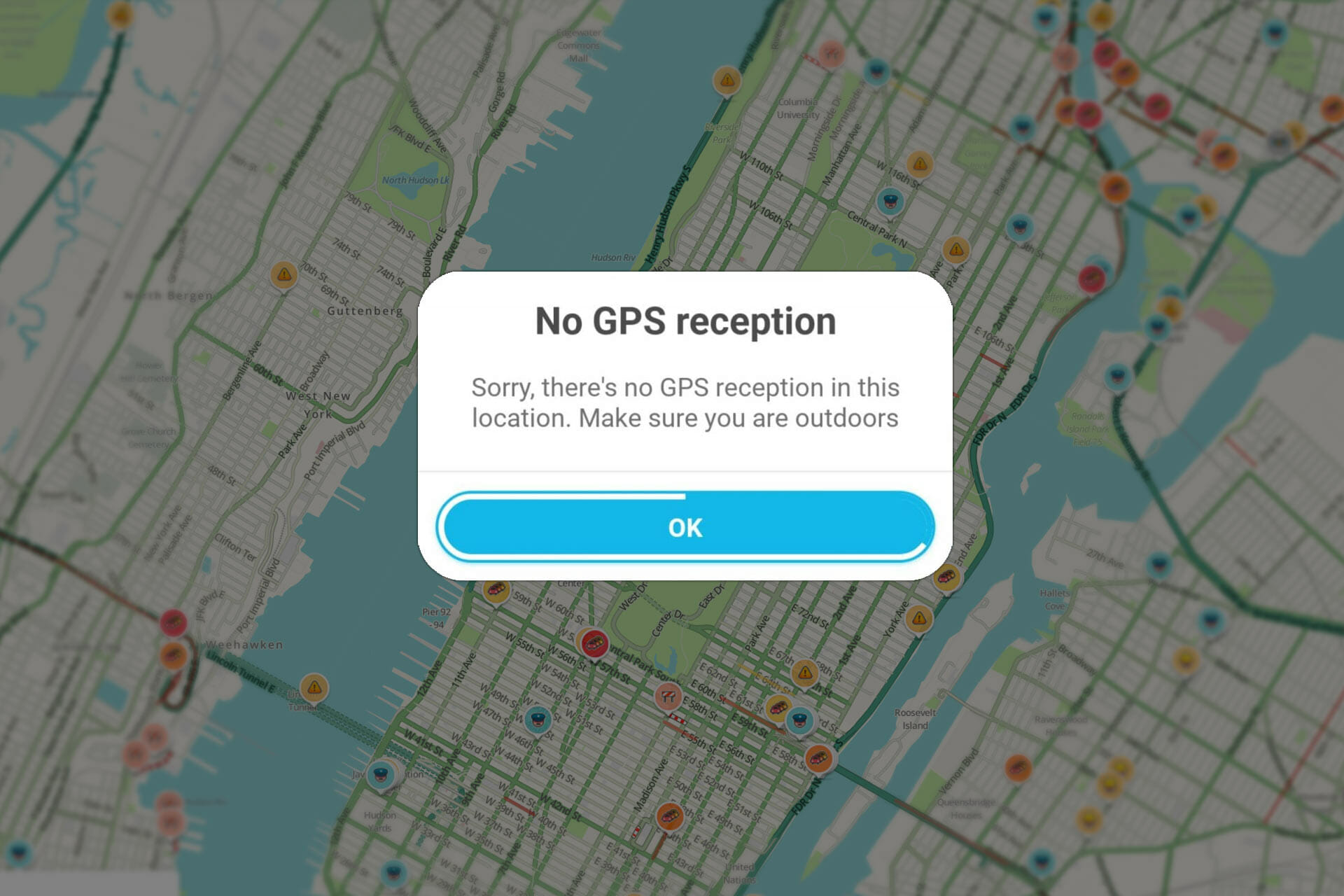

User forum
0 messages