How to Deactivate the Galaxy S7 Vibration
2 min. read
Updated on
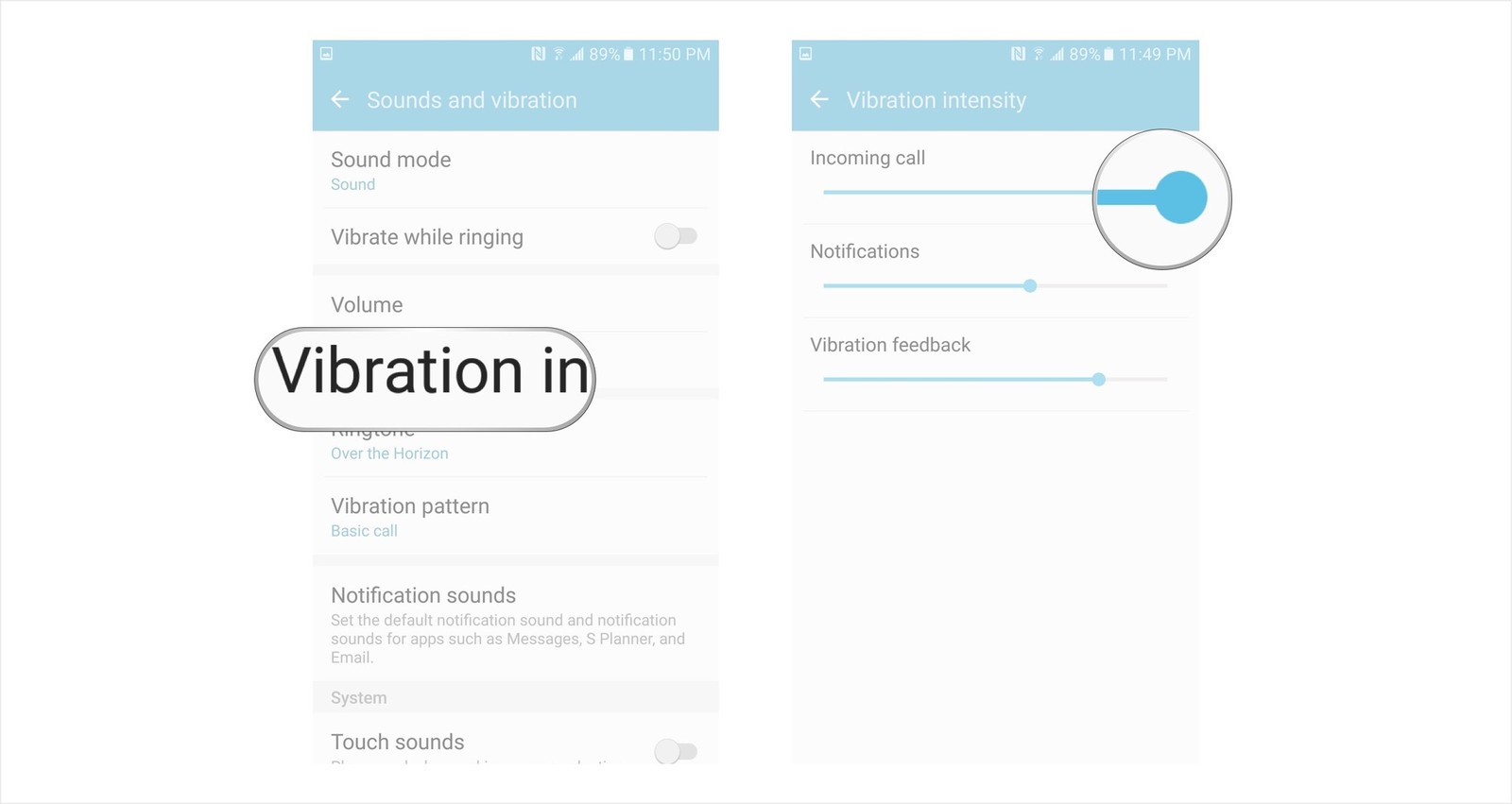
Samsung is among the few manufacturers out there who thought about taking in consideration what the buyers really expect when buying a handset, but there’s no magical rule in that. What pleases the majority might annoy certain Galaxy S7 owners and there is no complete recipe for success.
For example, whenever you tap or press a button on the Samsung Galaxy S7, then the smartphone vibrates briefly. Why is this happening? Well, it seems that the reason that the Galaxy S7 keyboard vibrations happen is very simple: they were developed to notify you that you’ve made contact with the keyboard for those who don’t look at the screen when typing.
There is a point in that – I don’t deny it, but for many, this function is not at all useful. Are you one of those thinking the same? That is why I am here to show you how you can disable this keyboard vibration on the Samsung Galaxy S7.
How to Deactivate Galaxy S7 Vibration:
- Go to the home screen of your Samsung Galaxy S7;
- Enter into the Menu page right away;
- Then, go to Settings;
- Now, go to Sounds & vibration;
- Now, you can select the button on the top left to turn off and disable vibrations on the Galaxy S7. Yes, that’s how simple things really are! If you turn the knob under the two options and disabled them, then be sure that your Samsung Galaxy S7 does no longer vibrate when typing on the touch screen and the keyboard.
More guides that can be applied on your device:
- How to Install Deodexed & Debloated Stock ROM on AT&T Galaxy S7;
- Use these steps to learn How to Show Galaxy S7 Battery Percentage and if you ever change your mind, feel free to Hide the Battery Percentage;
- Take advantage of that Split Screen View and learn how to Use Apps in Split Screen on your Galaxy S7;
- You also need to know how to Enable Developer Options on Galaxy S7 as this Developer mode gives you access to various functions of the phone such as customizable transitions, installing third party ROMs, USB debugging and much more;
- Also Enable Double Tap to Sleep on Galaxy S7 with the help of a custom launcher such as Nova Launcher.










User forum
0 messages