How to Prevent Individual Android Apps from Using Data
3 min. read
Published on
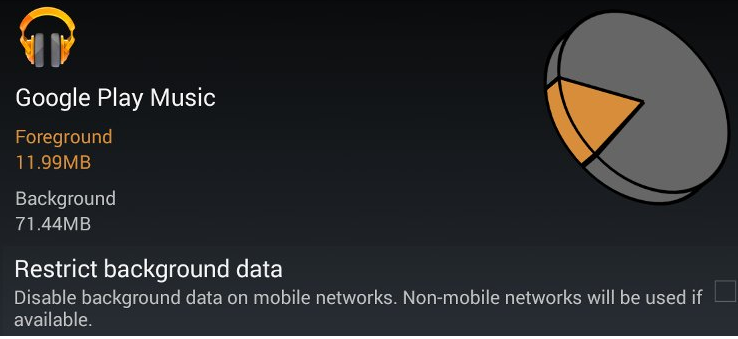
You are not the only one worried about your mobile plan which only lets you use a limited amount of mobile data. Join the club and stop worrying that you are doomed! The truth is that most of us are in the situation of keeping a close eye on how much we’re using each month and doing our best in order to make use of Wi-Fi as much as possible to minimize the data usage.
Even despite your best intentions and a vigilant eye, there are some apps that can run in the background and use the mobile data even without our knowledge. If this is your problem too, then the best thing to do is to restrict that particular app from using your mobile data.
You should know from the start the fact that some apps refresh using background data, like Facebook notifications and messenger and in such a case, they might not be able to refresh properly when you restrict background internet use. If this is the situation, you have not made any mistake. On the contrary, such applications will go back to normal immediately after opening them, so you should stop worrying.
There are no more than a few simple steps standing between you and the possibility to prevent individual apps from using your data, so let’s start.
How to Prevent Individual Android Apps from Using Data:
- For the start, you must enter into Settings;
- While there, you have to tap on Mobile data and you will view which app is using the most mobile data;
- Note that from this screen, you can also set a general data limit and choose to be notified. Even more, at the top you’ll find the option to disable access entirely, but that’s usually only necessary under specific circumstances — like in those cases you have already used more than your data plan allows; so, you can simply tap on the top right corner (3 dots) and disable all background internet activity at once, but let’s hope that this is not the case;
- Now, simply tap on the app that you wish to prevent from using mobile internet in the background;
- Then, scroll all the way down to the bottom as you just have to select the option to Restrict background data;
- This will prevent the app from accessing your mobile data. However, this will continue to work in WiFi.
Thankfully, after limiting what apps have access to mobile data, I am once again enjoying the megabytes that I have for an entire month. And that’s not an easy thing to do.
What about you? How vigilant are you about your 4G usage? Have you come across any problems at this chapter?










User forum
0 messages