Recover Lost Files due to Accidental Deletion with Remo Recover for Android
3 min. read
Published on
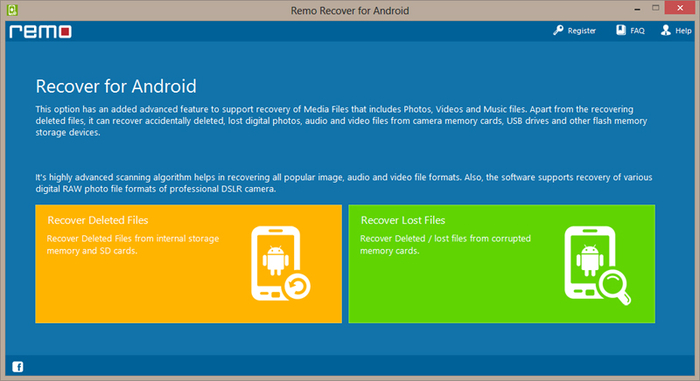
Have you ever been troubled by losing important data? Is there any way to restore deleted data from rooted Android phone? Yes, you can find a solution to get your lost files back and it is far from the complications that you have in mind. As you probably know, if you have a good habit and back up your Android data regularly, all you need is to use the backup program and restore lost files from backups.
But what to do if you haven’t done that up to now? In such situation, there’s no time for regrets, but you need a reliable data recovery software. I am talking about the amazing Remo Recover for Android, a very powerful tool, yet simple at the same time, being capable of recovering your files automatically. All you need to do is to scan your device and have patience as long as the program does everything.
i can tell you for sure that there is no way to do something wrong as this program has an extremely user-friendly interface, with solid metallic colors that you’ll feel comfortable with right from the start. And there is no need to worry about your private information revealing either thanks to all those read-only and risk-free features that Remo Recover is equipped with.
Recover Lost Files due to Accidental Deletion with Remo Recover for Android:
- Take Remo Recover from here; note that I am talking about the Windows version, so don’t use it on Mac or else you’ll fail;
- Now, go to the ‘Developer Options’ and enable the USB debugging; if you cannot find the option under the main phone settings, then you have to tap on ‘About Phone’ and then scroll down till you find the ‘Build Number’ option. Tap on this no less than seven times and get developer access. Now, you can go back to the Settings menu and you would find ‘Developer Options’ listed there;
- Connect the Android device to your computer;
- Once the Remo Recover has made the connection to your smartphone, choose the types of data you wish to recover;
- As you know, this promises to solve the file loss issue of so many users, restoring documents, pictures, videos, and applications accidentally deleted, so hit “Scan”;
- Once the software has finished scanning, it will display the deleted data;
- Now, you must only check the boxes for all data that you want to save;
- Then, hit Recover and that was all!
As you can see, the entire procedure was very simple as long as it basically allows any user to recover their lost data without having to understand complex systems. However, I won’t deny the fact that there is also quite a degree of luck to this as you won’t know what you can recover until the end. The point is that the less you use your phone for the moment, the bigger is your chance to retrieve your lost data.









User forum
0 messages