How to Use QuickTile in Android 7 Nougat
2 min. read
Published on
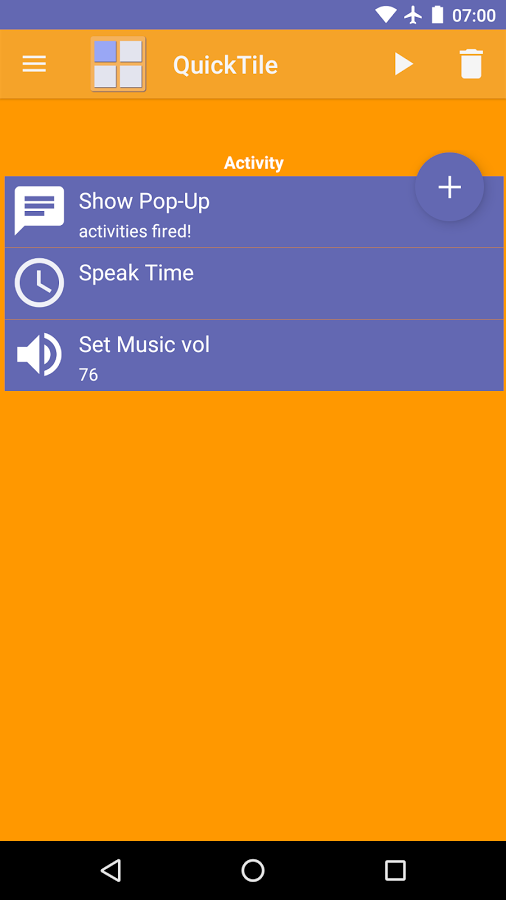
Android Nougat is still on the spotlight and to be honest, I see no reason for not being. It’s a long journey of discovering it and getting used to all the changes and one of them is about the fact that this new OS version now supports third-party toggles. This means that your favorite applications can take full advantage of your device and don’t you imagine that you are the only one knowing this!
Quite the opposite, there are plenty of amazing applications emerging out on the Play Store, so don’t just satay there, doing nothing and missing all the fun!
Haven’t your heard of QuickTile up to now? Then, you don’t know what you have been missing these last few days. I will pretend that I haven’t heard your negative answer, so let me tell you that QuickTile enhances your Android 7 Nougat Quick Settings with a set of new features that I was surprised to discover.
What this app actually does is allow you to set a bunch of different parameters such as brightness, ringer mode, Bluetooth, WiFi, all at once, and make it into a profile. This quick settings toggle can be easily called the Tasker of your quick settings panel and it will do its job with no issues or a true Power-Up for your Android 7 Nougat Quick Settings.
Do you think that that’s all that it can do? Well, guess again! QuickTile can also perform interesting tasks such as easily launching a specific YouTube channel or sending a message to someone specific. And the latest update brings German translation, as well as Custom Tile Icon (with more than 900 Icons available), so the result is that you can basically choose from over 50 activities and combine multiple activities for getting the best results.
It’s time for exploring, that’s for sure! Therefore, download QuickTile from here and don’t waste any more time!
You can also Enjoy Weather Quick Settings Tile on Android 7.0 Nougat and always know if it will rain or not, what the temperature is and so on, not to mention that you should also get used to Android 7.0 Nougat Notifications.










User forum
0 messages