Take and Try Game Screen Recorder for Android
2 min. read
Updated on
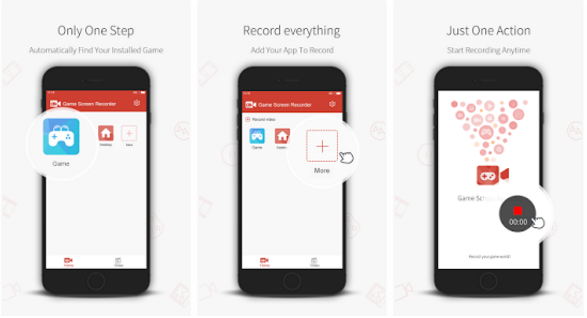
I have showed you several times how that there are different ways you can use in order to take a screenshot with your phone, but you also know that there are plenty of apps that can help you record your Android screen as well. I bet that many of you feel more comfortable this way, especially when it comes to gaming.
Game Screen Recorder is a great example of such an app for all those looking for a great choice. Optimized for gaming, this application is perfect for all of you who want to record detailed game tutorials with ease.
I have to tell you from the start about its simple intuitive UI and auto-recognition of your installed games that will make you love it, just as the fact that it does not require root access. Then, when it comes to Record Button Option, note that you can set the transparency of the record button in recording, you can even upload your own picture to customize the Record Button. And if you don’t want to show the Record Button, just turn off the Stop by Record Button.
It is also important to note that desktop recording is available, but as developers claim, some old-version (default OS is 4.0 or even older) Android tablet models cannot make a record even they have re-installed a 5.0+ system through third-party Rom. So, you practically have to make the record via the mobile phone.
Very reliable, this screen recorder is probably one of the best choices in terms of performance and ease of use, but don’t you imagine that it is perfect. I must warn you about the fact that Game Screen Recorder doesn’t have an integrated editor, so you will have to use a third party app or your phone’s default one.
Tap on the icon after you’ve installed the app and a little toolbox will appear on your screen. You can see it as the control center, so hit the red shutter icon and you are good to go.
Do you want to try it out as well? Game Screen Recorder can be taken from this Google Play link right away. And if you have some other method of ripping audio or video from YouTube on your Android device, don’t hesitate to let us know about it too.










User forum
0 messages