How to Take LG V20 Stock Wallpapers in QHD Quality
2 min. read
Published on
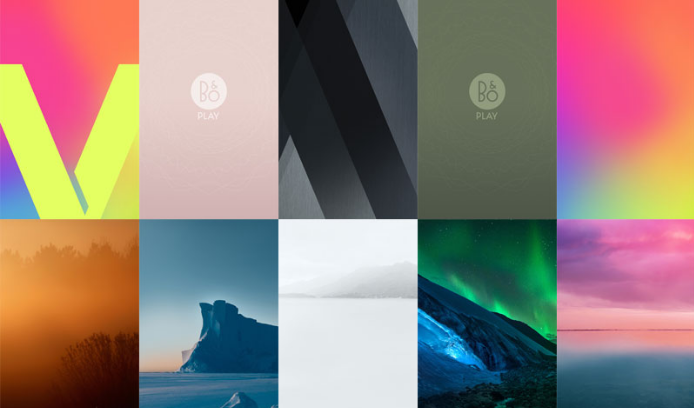
If you love customizing your Android device, you must be one of those users who love fresh wallpapers. Don’t you have any fresh ideas for now? Let me tell you more about LG V20, a handset which comes with no less than 10 new wallpapers in quad HD quality (this means a resolution of no less than 1441 x 2560 pixels).
The stock wallpapers from the LG V20 are special and I bet that you will like them a lot. To be more precise, 2 out of 10 wallpapers are B&O Play audio branded backgrounds; as for the other 8, they are regular wallpapers that you can use to completely change the home and lock screens of your Android smartphone.
I don’t know about you, but I have to tell you that wallpapers are one of the easiest customization stuff to get and use, so don’t be afraid of the procedure of taking these wallpapers on your handset. This is actually easier than you might be imaging, therefore apply the steps from bellow with no hesitation:
How to Take LG V20 Stock Wallpapers in QHD Quality:
- The first thing that you have to do is to enter here and grab the LG-V20-Stock-Wallpapers.zip;
- Up next, extract the folder on your desktop;
- You can now connect your Android phone to the PC by using the original USB cable;
- Don’t hesitate to transfer the entire package on your phone’s internal memory;
- Up next, you must enter into the Settings option;
- It’s time to select an image from the latest ones;
- Touch the OK or Set Wallpaper button in order to apply the change.
Have these wallpapers been what you were looking for? Then, do not forget to subscribe our social pages to get notified about all the other new wallpapers and keep an eye on us as we always have something interesting for our readers.










User forum
0 messages