Enjoy Pixel’s Navigation Button Animations on Any Android Device
2 min. read
Published on
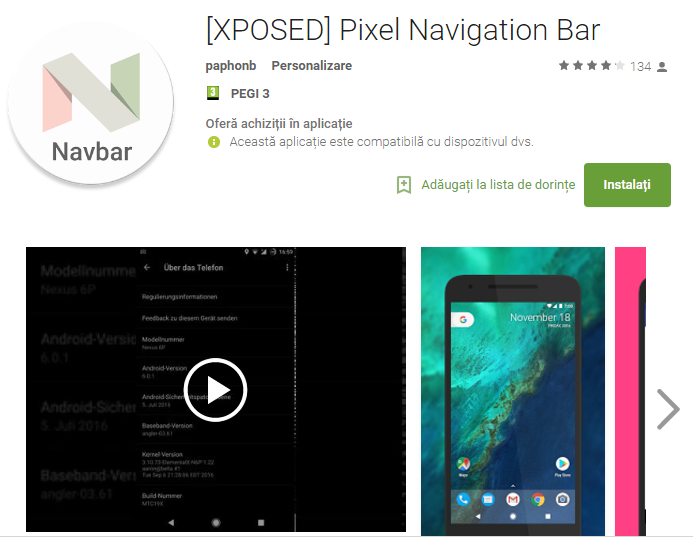
The Google Pixel and Pixel XL handsets have an exclusive set of navigation buttons that many Android users dream of. The truth is that you can’t get them on any other device without some tinkering, but I am here to help you. For example, do you want to enjoy Pixel’s Navigation Button Animations on any Android Device?
The navigation button animations can be enjoyed on your device running Android Lollipop or above by using the Pixel Navigation Bar Xposed module. So, you can enable these at will by simply installing a Xposed module and that’s how the problem will be solved. This is available for all Lollipop and Marshmallow devices out there, but you must also know the fact that Xposed for Nougat is not operational yet, so if you’re running Android Nougat on your device, you need to wait until someone makes a flashable zip for you.
Before we proceed, make sure you’ve rooted your device and installed the Xposed framework on your Android handset. If these are no problems, then you are good to go with the actual steps of the procedure:
How to Enjoy Pixel’s Navigation Button Animations on Any Android Device:
- First of all, you need to install the Pixel Navigation Bar on your device from this Google Play Store link;
- Up next, it’s time to open Xposed Installer app » Modules;
- Then, you need to enable ”Pixel Navigation Bar” module;
- Reboot your device to complete the installation;
- After that, you need to open the Pixel Navigation Bar app from the app drawer;
- Check the “Enable Press animation” and “Enable long-press animation” settings in the app;
- Close the app;
- Now, you can tap on the home button to see those beautiful animations;
- That’s it. Stay tuned to us for more Pixel feature ports and mods for your device.
If you have any issues with this guide, don’t hesitate to ask for my help. After all, this is why I am here for.




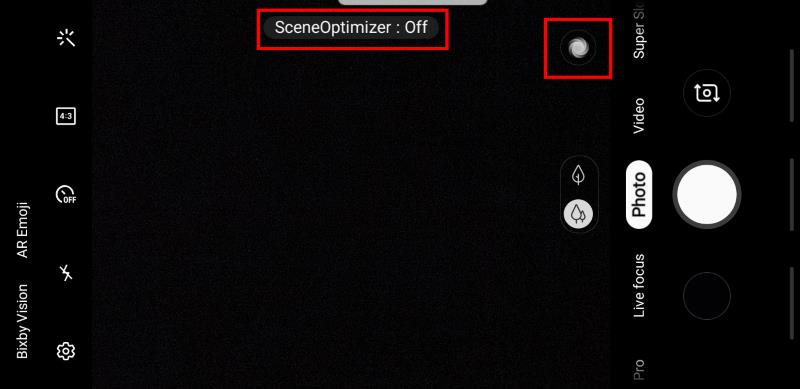
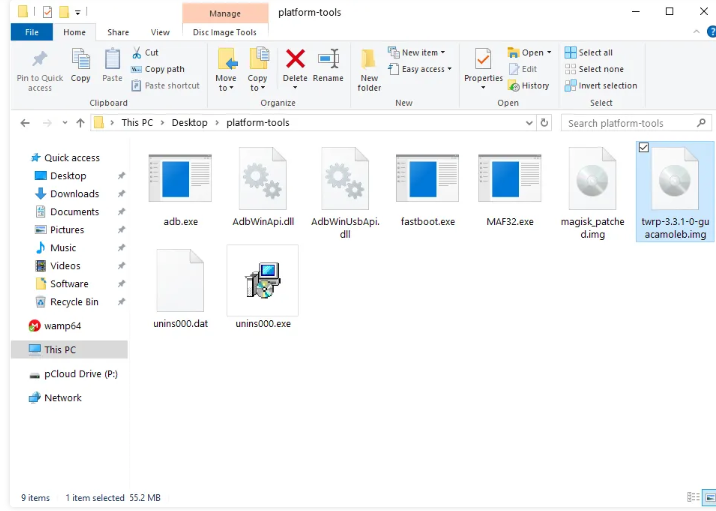

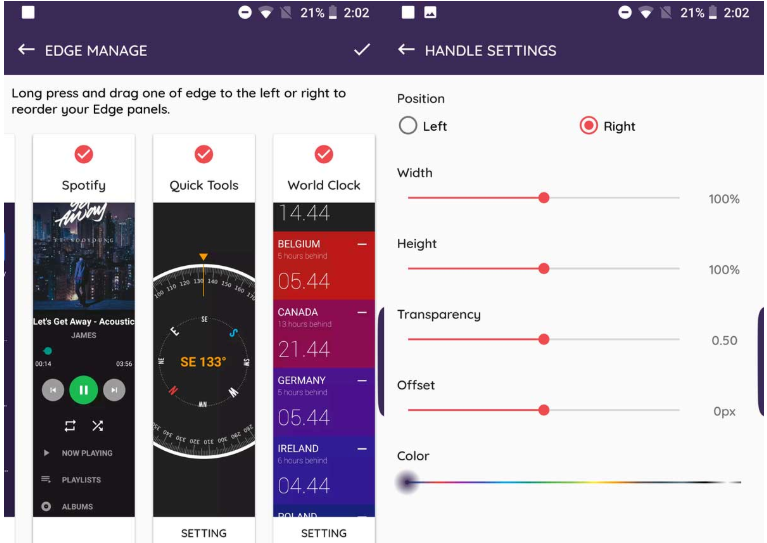
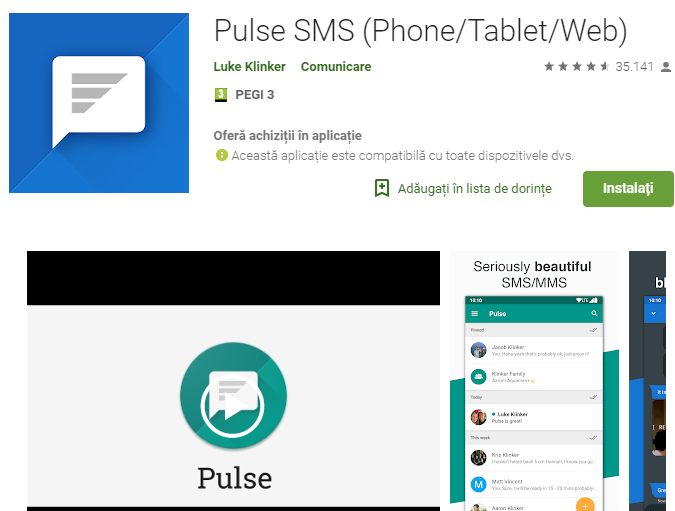
User forum
0 messages