Learn to Install Pre-rooted Galaxy S7 Edge Nougat Beta 3 ROM
3 min. read
Updated on
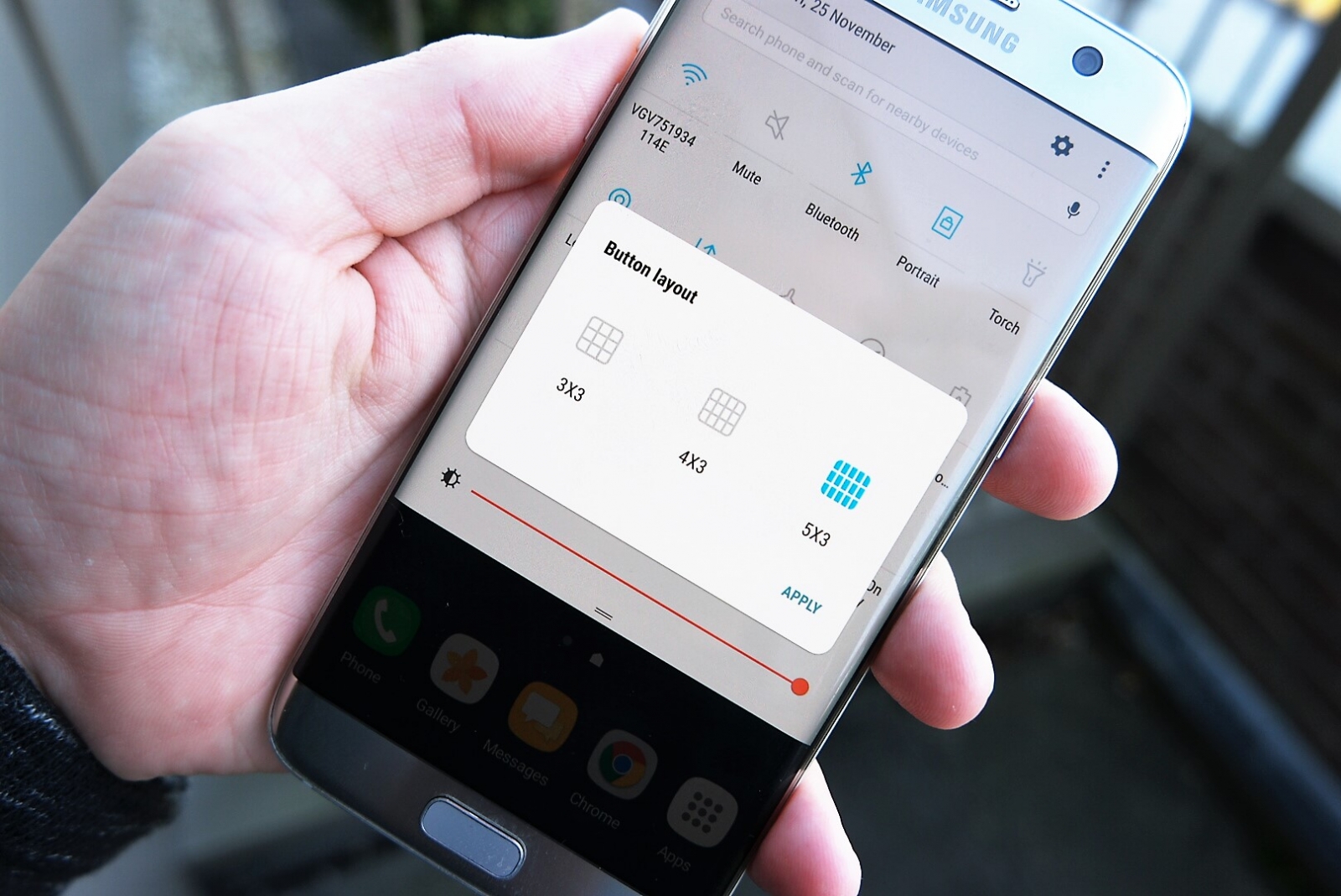
Samsung has recently released the Nougat beta 3 update for Galaxy S7 Edge in the UK and it’s a bless. Many of you probably know of what I am talking about as long as the new update in cause brings improvements to the notification shade, grid layout for the toggles and also removed the unwanted (or let’s call it less popular) Edge feeds feature.
The update is rolling out via OTA, but the very same Pre-rooted Nougat build for Galaxy S7 Edge is also available thanks to XDA member geiti94. If you want to flash stock Android Nougat beta 3 on Galaxy S7 Edge, then be sure of the fact that this guide can help you.
The ROM is compatible with the Samsung Galaxy S7 Edge and can be safely used on this device. To be more precise, the firmware is perfectly stable and will smoothly run all the processes and capabilities thus you have nothing to worry about – you will enjoy a secured Android Nougat experience right from your handset, but you must do your part too for that to be possible.
Make sure that you plug in the charger on your phone if the power left is lower than 60% and keep in mind that things could take the wrong turn in any moment (accidents still happen and skipping a step or mixing them has results), so that is why I usually recommend to back up your important data stored on the internal storage of your smartphone. Don’t forget to prepare your computer or laptop for the operation, the smartphone’s original USB cord and to enable the USB Debugging option or else you won’t even have the chance to start the procedure.
And I have to warn you that this time things are a little bit different since you will not use Odin for completing the update procedure; the Android Nougat Beta 3 ROM can be installed through TWRP recovery and this means that you must install a custom recovery image, preferable TWRP recovery, on your Samsung Galaxy S7 Edge if you want to complete this guide.
Learn to Install Pre-rooted Galaxy S7 Edge Nougat Beta 3 ROM:
- Download the pre-rooted Nougat ROM from here to your PC;
- On your computer, you must also download the Modem/BL zip file with the help of this link;
- Move them to the internal storage of your device;
- Boot into recovery mode on your Galaxy S7 Edge;
- Switch off your smartphone and also wait while the power off process is being completed;
- Press and hold Power + Home + Volume Up buttons at the same time;
- Up next, release them as soon as you see the Galaxy logo on the screen;
- As you’re in the TWRP recovery, you can easily make a complete Nandroid backup of your device;
- Before applying anything from recovery, don’t forget to make a full wipe: just select “wipe data factory reset”, “wipe cache partition” and “wipe dalvik cache”;
- After that, you can flash the ROM, so feel free to select the Install option from the recovery menu;
- Then, choose the ROM zip from the file manager;
- Similarly, flash the Modem/Bootloader zip;
- Now, you can go back to main menu of recovery and tap on the Reboot option.
If you have any queries related to this post, let me remind you about the fact that there is a special comments section right below. I will be happy to do my best to help you.










User forum
0 messages