How to Grab Huawei Mate 9 Stock Wallpapers
2 min. read
Published on
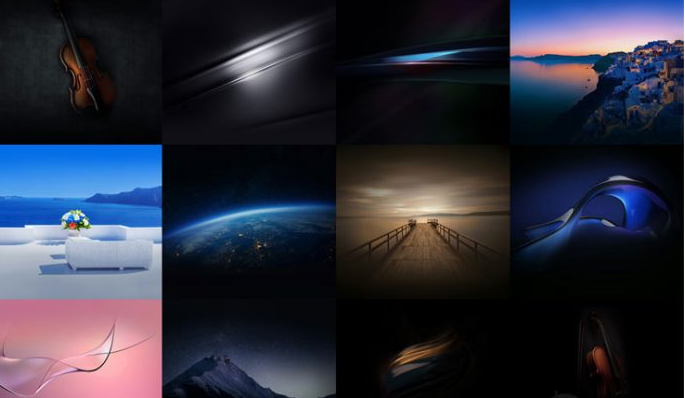
If you are a wallpaper lover, I am sure of the fact that you’ll like what I want to present you today. Just take a look of what Huawei Mate 9 has to offer as this device comes a bunch of new wallpapers and as it always happens, if they are good, I cannot pretend something else.
I have collected a total of no less than 12 stock wallpapers with 1440 x 2560 pixels resolution. Most of the wallpapers are dark and elegant, but they all look beautiful as you can see in the preview image of this article. The point is that they don’t come alone, but Huawei has also launched the Porsche Edition of this Mate 9 model, so that is why I decided that the best thing to do is to also add the official wallpapers from that model too.
The Porsche Edition of the Huawei Mate 9 brings 11 new wallpapers and thus, the total number of the wallpapers that I have shared bumps up to no less than 23. The resolution of these wallpapers is of no less than 2880 x 2560 pixels and they look amazing on any handset.
How to Grab Huawei Mate 9 Stock Wallpapers:
- Enter here and grab the Huawei_Mate9_Stock_Wallpapers.zip;
- Then, you have to extract the folder on your desktop;
- You can now connect your Android phone to the PC only via the original USB cord;
- Transfer the entire package on your phone’s internal memory;
- Up next, you must enter into the Settings option;
- It’s time to select an image from the new ones;
- Touch the OK or Set Wallpaper button in order to apply the change.
Do you want to keep on looking for more options? Then, feel free to do that as I give you everything you need: take the beautiful Samsung Galaxy Note 7 Stock Wallpapers from here, feel free to grab Samsung’s Galaxy ON5 and ON7 Stock Wallpapers, to Download Xperia X Ultra Stock Wallpapers or those from Sony Xperia XA Ultra, not to mention that you may also take the ZUK Z2 Stock Wallpapers directly from here and then install them on any Android Device or that you can Enjoy Pixel’s “Live Earth Wallpapers” which are compatible with all devices running Marshmallow or later.










User forum
0 messages