Stretch your Battery Life with Servicely
3 min. read
Published on
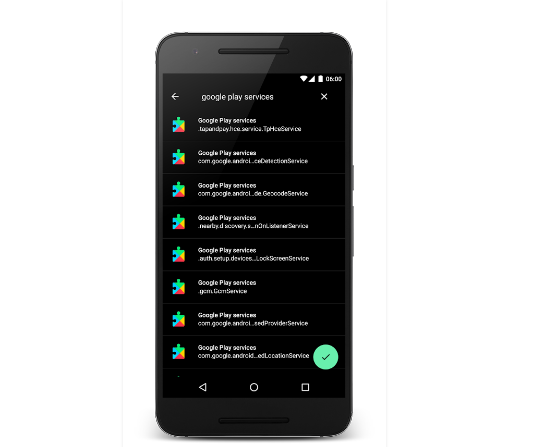
Is your phone’s battery draining way too quickly? Don’t you know what else to try in order to solve your problem? You are most probably aware of the fact that your display is almost certainly the biggest battery drainer no matter what device you might be using. So, cutting its effect on your battery will improve battery life across the board and that is why you must generally lower the screen’s brightness. Then, you have to kill anything you aren’t actively using; I am referring to connectivity features, shutting down vibration, being very careful about notifications and how you use the internet and so on.
All these are effective, but not necessary enough. Could Servicely help you? If your Android handset is rooted you’ll be able to select which services or apps you wanna kill automatically as long as Servicely is a root-only application that aims to keep apps and services from running at the system level. The premise is not at all complicated as you basically have to go through the application and find the apps that likely cause tons of wake locks and battery drain.
Up next, Servicely shuts those services down and prevents them opening back up which should, in theory, save you battery life. The app runs a simple service, so every X seconds (default is 60s) it can check if those services that you’ve selected are alive.
I must tell you though the fact that if that service or app is running on the foreground this app won’t kill it. It’s a small safety measure as long as you don’t want apps that you’re using to close on you. The app operations run in a dedicated Background Thread so that your normal Android experience is not affected.
You can also disable/enable permanently any service on your device. It’s useful if you have services that tend to auto-restart and keep your device awake, or if you have games sending you never-ending notifications.
And don’t leave side that the app has such a slick interface and the core features are all free to use, so how can you refuse it? Take [root] Servicely from here. (this is a direct Google Play link, so you have no reason to worry).
And if you are looking for other tricks that will actually save you tons of battery life, be sure that we have that for you:
- Enjoy Battery Saver 2016 on Android which is one of the best battery saving applications in the Android application world;
- Enter here and learn how to Install Amplify Battery Extender on Android;
- Boost your Phone’s Performance and Battery Life with Boost+ – its special feature known as Smart Boost can easily free up memory in the background to speed up your phone’s performance and save as much battery power as it can;
- Use Battery Time Saver & Optimizer on your Android Device as it will kill or force stop the apps running in the background, it will turn off the functions such as Wi-Fi or Bluetooth and take care of your handset’s battery;
- Enable Greenify’s Aggressive Doze mode and save your phone’s battery life.










User forum
0 messages