Install Lineage OS on Sprint Samsung Galaxy S5 Sport without any hassles
3 min. read
Published on
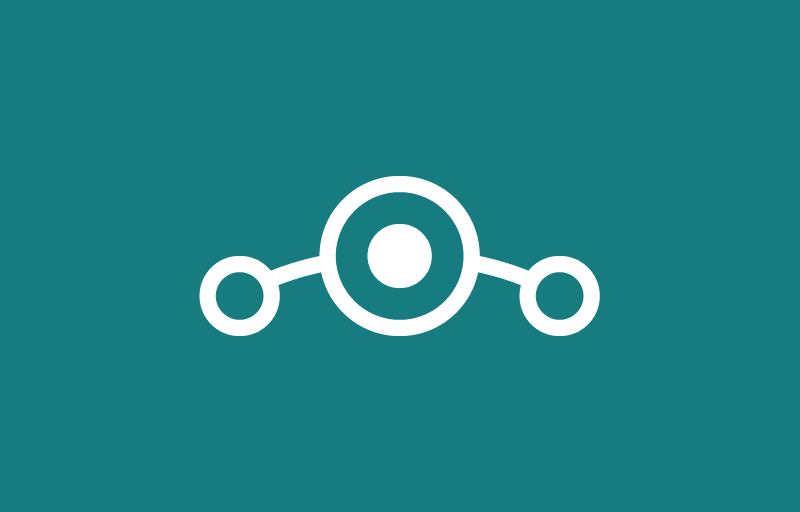
CyanogenMod is officially a part of the past as of 31/12/2016, but the code of CyanogenMod has been used for Lineage OS and it’s just a branding change with few tweaks. Things might look complicated now, but don’t worry as soon there will be many Official ROM builds for many devices and this version works pretty much the same as CyanogenMod, if not even better than before.
Although Lineage OS is still at the beginning, the source code is available, and several smartphones have already started to receive unofficial Lineage OS 14.1 builds on XDA, as well as on other Android communities. Well, I know that some of you like to wait and take no chances and the Lineage OS website is clear about the fact that the official builds will start being available soon enough. But they are not sure if it would be nightlies or weekly builds and more information regarding the precise release dates and official builds will be added on the site in the coming days.
If you don’t like waiting, then you an already install Lineage OS on Sprint Samsung Galaxy S5 Sport without any hassles and here I am to guide you. The decision is all yours and I am not responsible of any bugs or errors, but if you are sure, let’s proceed.
First of all, this guide and the Lineage OS mentioned below is only available for Sprint Samsung Galaxy S5 Sport (the kltesprsports version), so do not try it out on any other version or Android device. Then, you have to take a complete backup of your device. This is the most important step as if you screw up something you’ll have a complete backup so you can restore to the previous state. Don’t say that I have not warned you!
Make sure you have unlocked the bootloader of your Galaxy S5 Sport and that you have TWRP recovery installed too. And the battery percentage has to be above 60%, just to make sure that you are not putting your Sprint Samsung Galaxy S5 Sport in any danger.
Done with initial precautionary steps? So, here’s the actual guide that you have to take in consideration:
Install Lineage OS on Sprint Samsung Galaxy S5 Sport:
- Download and transfer the Lineage OS ROM to your Samsung Galaxy S5 handset;
- Do the same for the Gapps package;
- For the transfer, use the original USB cord;
- Boot your handset into TWRP recovery;
- Up next, choose “Wipe” from TWRP main menu and do a “Swipe to Factory Reset” on the bottom of the screen;
- Now, it’s the perfect time to install Lineage OS ROM on your smartphone, therefore, go back to TWRP main menu;
- You must tap on “Install” and select the Lineage ROM .zip file that you transferred to your device in Step 1;
- Do not forget to swipe the confirmation button in order to proceed with the installation;
- After that, you can return to home in the TWRP and tap on “Install” once again;
- As you can imagine, you must now go to Gapps and select it;
- Once all things get done, reboot your smartphone. It may take some time, but it’s normal, so don’t panic!










User forum
0 messages