Move Photos and Videos with Photosync – Photo Transfer
2 min. read
Published on
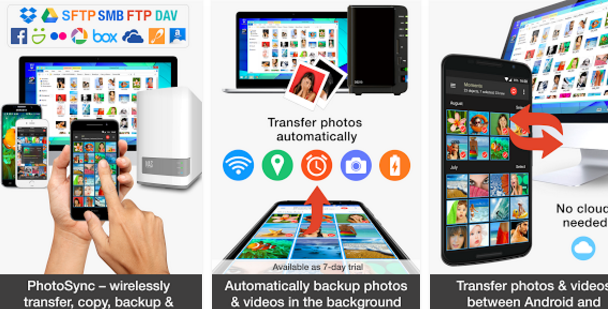
Do you know how easy it can be to wirelessly transfer your photos and videos to and from your PC and Android devices if you know what app to use? However, your presence here might be taken as a sign that this choice is not that simple for you, therefore I have a suggestion that you should not refuse: I am talking about the amazing PhotoSync – Photo Transfer.
PhotoSync aims to make you forget all about being forced out of moving your photos to and from your mobile devices and your desktop, with wireless file transfer over Wi-Fi, Bluetooth, as well as personal hotspot.
PhotoSync supports cross-platform transfers, so you can move photos and videos from your Android to iOS devices and vice versa, although I think that you got the point and know that iOS is nothing more than a part of the past. All you must do is to simply drag and drop your photos and videos to transfer from your PC to your smartphone over your local WiFi network from an album or create a new album to drop them off. Moreover, you can also back them up using this process with all the metadata intact. And of course, Android to Android is also supported, so use this app for all your Android phones and tablets whenever you feel like. No computer or cloud is needed!
As if these were not enough, let me assure you that desktop transfers are also possible through a browser interface, or through a desktop companion app for Windows and OS X devices. Even more, PhotoSync also supports the transfer of RAW photos complete with metadata. As for the feature to automatically backup photos and videos directly from Android to computer (both PC and Mac) is just what many of us need these days!
By the way, PhotoSync is a free app for the Android and there are no ads to worry about! So, do you need any more reasons for taking it?
Photosync is available at this download link. Don’t hesitate to grab it! And remember that there are over 2,000 positive reviews, thousands of happy users and millions of photo transfers.










User forum
0 messages