Quickly Switch Between Apps with JINA App Drawer and Sidebar
3 min. read
Published on
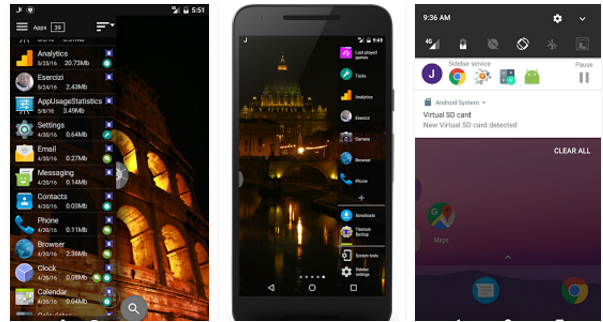
Do you want a faster app drawer replacement? JINA App Drawer and Sidebar is an amazing tool for organizing and quickly switching between apps. Developers claim that this is both a faster app drawer replacement as well as a sidebar, but I have to tell you from the start that I have a little problem with this description.
Since this is a ‘Drawer replacement app’, you’d probably expect it to replace the default app drawer. Despite of your expectations encouraged by the app’s presentation, this is not a launcher, but it will simply create an app shortcut on your home screen. So, in other words, JINA App Drawer and Sidebar is an app to view all your apps and yet, I am not disappointed at all by what it can offer to all its users!
Upon installing and launching JINA App Drawer and Sidebar for the first time, you are usually greeted with a welcome screen. Next, you can choose between several color schemes, while it builds up an app database. The app then asks you to set up either one of its features – the app drawer or the sidebars.
The screen is divided into no less than three portions: The Top Bar, The Bottom Bar, as well as Main screen which basically contains the list of apps. And the drawer app comes with multiple features such as organizing and sorting apps by size, update date, usage frequency, name, install date, last event, app store origin, quickly launching the sidebar, automatic app organizer for Android, fully customizable app drawer replacement, custom labels and app store categories based apps organizer, random game picker, apps uninstaller for rooted devices, dynamic app folders on the home screen, customizable desktop folders, fast app search, also with a T9 keyboard and much more.
So, if you need an app organizer that can automatically catalog your apps into tags and market categories, if your launcher is not effective when you search for an app, this choice will not disappoint you. And even more, JINA is completely free, with no in-app purchases, no unlockable features, no advertisements to worry about. Some might say that the app looks cluttered, but I don’t feel it this way at all. In fact, I love using it and I am not a ads fan, so there is no better option!
JINA App Drawer and Sidebar waits for its users right here.










User forum
1 messages