F-Stop Media Gallery is fully optimized for Android 7.0+
2 min. read
Published on
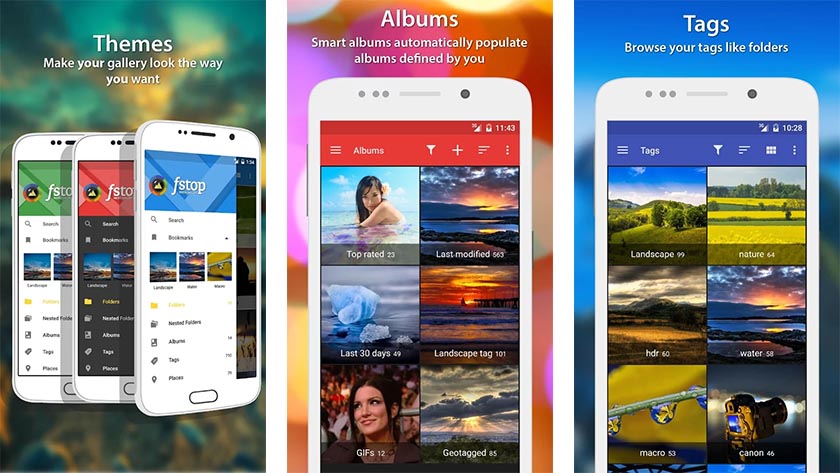
Of course that you have tons of photos of your smartphone, so I am not at all surprised to find out that you are looking for a new Android camera roll app that goes beyond just displaying your images.
Your phone probably came with an app called something like “Gallery,” and Google’s Photos app may be there, but there is a world of possibilities out there, so why not becoming the explorer who finds the best for his device? There are several third-party apps which will help you better organize your photos and F-Stop Media Gallery is a great example for that.
F-Stop Media Gallery features a flatter, cleaner design accentuated by Material Design with a few amazing features that you definitely need. This app is fully optimized for Android 7.0+ including material design and what I love the most about it is that you can search your photos based on its metadata which is great, just as you can add tags to your photos for an easier organization.
Browse through your photos on a map with an integrated Google maps experience and custom sort images using drag and drop.
F-Stop Media Gallery also reads metadata (including EXIF, XMP, and IPTC info), and there is a Smart Albums feature that helps you sort your stuff on its own. To be more precise, Smart Albums lets you set up simple rules like “Tags with the word Friends” or “Ratings greater than 4 stars” and then updates automatically as your library grows. Best of all, this app plays GIFs and you know what this means!
And don’t forget that you are given the option to hide images and videos from other apps with password protection or that you can share or edit with popular apps like Facebook, Twitter, Snapseed, Whatsapp, Flickr and more in no time!
Some of the features require the pro version, that’s true, but the free version is still functional and has plenty to offer to those willing to give it a try! Are you one of them as well? You can take it from here.










User forum
0 messages