Root & Install TWRP recovery on Huawei Mate 9
3 min. read
Published on
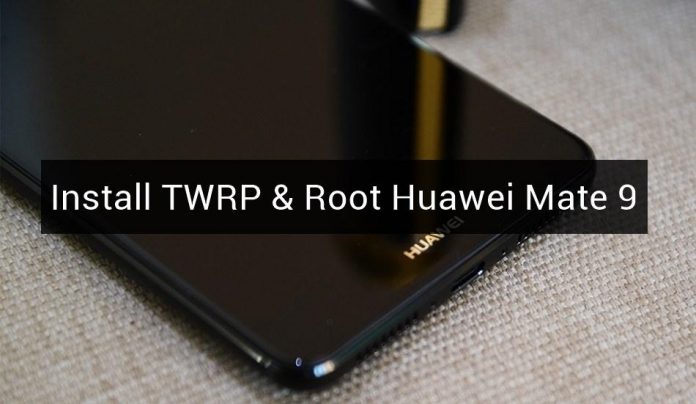
Most Android devices, and subsequently most versions of Android can be rooted and your Huawei Mate 9 is no exception. There are several applications and methods out there to that can root your Android phone. This time, I am going to use SuperSU cause it is reliable and I have never encountered any problems while using it. This is essential as long as errors could lead to permanent devices to your Huawei Mate 9 and this is what scares so many Android users who don’t dare to try out such procedures.
To make things clear, the guide described here on how to root and install TWRP on your handset is correct, but it’s up to you not to mess things up! If you do so, I will not take any blame! Therefore, continue at your own risk! I am not responsible and cannot be liable in the unfortunate event that this rooting process causes damages to your device and voids your warranty (yes, voiding the warranty is still something that you cannot avoid even if you play by the book!).
I think that I made myself clear enough so let’s move on to the preparatory steps for this operation:
- Enable USB Debugging mode on your Huawei Mate 9: tap Menu > Settings > Applications > Development. Then enable USB debugging;
- Ensure that you have download and installed the necessary driver for your Android device onto the Windows computer; if not, take them from here;
- Download the Minimal ADB and Fasboot Setup and install it on your Windows computer too;
- You never know what will happen during the rooting process. To avoid any data loss, you have to take your time to backup all important files on your device to a safe place;
- Do not ignore the battery level of your Android device, but make sure you have enough charge on your device before starting the process.
Note: If you are new to all these, it’s better to read more articles about rooting tutorials ask me if having any questions. This makes you stay calm while applying these steps and know the complete rooting process.
Learn to Root & Install TWRP recovery on Huawei Mate 9:
- Download the TWRP image by accessing this direct link;
- Place it in the same folder where you have extracted the ADB & Fastboot files;
- Download the SuperSU ZIP from here and transfer it to your device’s storage;
- Enter into the folder where you’ve extracted the ADB & Fastboot files and open a command prompt by pressing Shift + Right click on any empty space inside the folder and select Open command window here from the context menu;
- Establish a connection between your device to PC using a USB cable and boot into the bootloader mode using the below command:
adb reboot bootloader - In the bootloader mode, type the below command to check if the device is detected:
fastboot devices - Enter the following command to flash the TWRP image to your device:
fastboot flash recovery recovery.img - Once the flashing is finished, use the below command to reboot the device:
fastboot reboot - Reboot your Huawei Mate 9 into recovery mode by entering: adb reboot recovery;
- To root your device, you must go to TWRP again;
- In the TWRP menu, select Install » SuperSU Zip file.
If you ever feel that you don’t want a rooted phone, then you can easily unroot your phone by using an un-install root app. Let me know if you’ll ever get there!










User forum
0 messages