How to Use Viddy on Android
2 min. read
Published on
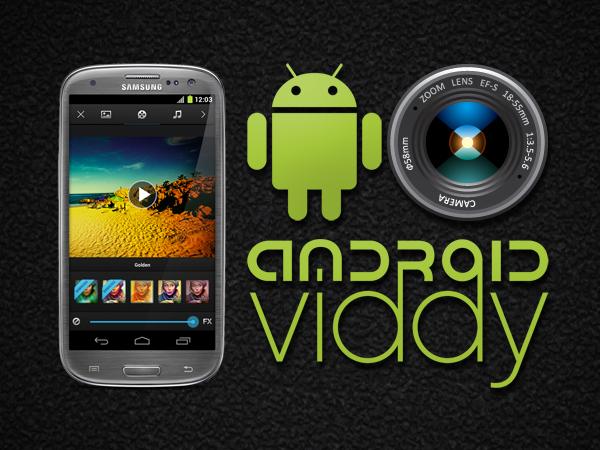
Viddy has been available on iOS for years and one day it made its way on to Android too. What a great change this was! Even though Viddy is not new, it’s still something that I use and I think that many other Android owners should do the same.
Are you looking for an easy video editing and sharing them to your own groups? Then, this is the app for you! You can create your own social media group or community on Viddy and share your videos directly to Viddy or somewhere else.
What can you precisely do with Viddy? Well, this app lets you capture, filter and share videos up to 15-seconds in length. The filters, which are described as being “custom Video Effects” arrive as Vintage, SoHo, Golden and not only – there are 10 filters in total. And in addition to simply switching things up with filters, Viddy also allows you to add some audio.
Viddy Video editor also features some popular music in its own gallery which can be use into your videos and movies to edit. To be more specific, the app comes with no less than 17 licensed soundtracks.
This is how you can basically transform everyday moments into works of art, as developers claims and as I have done it many times up to now!
No less important is the sharing part. I am sure that you don’t want to keep your videos just for you, but once your video is complete, you can share over the email and SMS, as well as Facebook, Twitter, Tumblr and YouTube. Even more, just as Instagram, Viddy has some sort of a network behind it. This means that with Viddy you will be able to find and follow friends, not to mention that you can browse video categories to include what is popular, trending and featured.
This app is so intuitive and easy to use that it filled all the gaps! You should try it too! Viddy is waiting for you right here!










User forum
0 messages