How to Disable Music Volume Warning on Samsung Galaxy S5
2 min. read
Published on
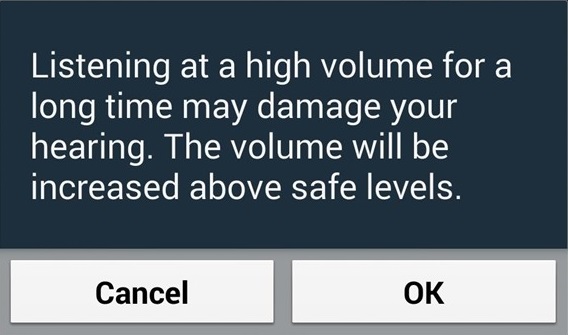
When I raise the media player volume I get this warning on my Samsung Galaxy S5: “Raise volume above safe level? Listening at high volume for long periods may damage your hearing.” I know that I am not the only one in this situation, just as the fact that this safe volume warning is there for a good reason.
However, forgive me if I tend to be in a good mood most of the time; I do believe that this tries indeed to prevent me from a great danger, but this doesn’t sound that threatening at all. After all, I am not crazy to harm myself, but this is often some sort of a necessary evil.
I am willing to accept that risk coming from my Galaxy S5! Samsung doesn’t know a thing about my noisy commute (there are times when I cannot even hear myself thinking), or how badly sound started to leak from my headphones (things haven’t always been this way, yet I have to buy a new pair so often).
Do you also want to find a way to get rid of this Music Volume Warning on your Samsung Galaxy S5? I was thinking about it for a quite a long time and I discovered a working solution that you should know about too.
The procedure is actually easier than you might imagine, therefore let me once again guide you:
How to Disable Music Volume Warning on Samsung Galaxy S5:
- Enter into the default Music Player app;
- While there, just tap the Menu button;
- Choose Settings;
- Check the Smart Volume option so that it is turned on;
- A dialog will appear telling you that Smart volume is enabled;
- Confirm your action by simply tapping OK.
That was all you had to do!
Now the annoying music volume warning should no longer appear when you try to turn up the volume on your Galaxy S5. Enjoy it!










User forum
0 messages