Learn to Enable Android Instant Apps
3 min. read
Published on
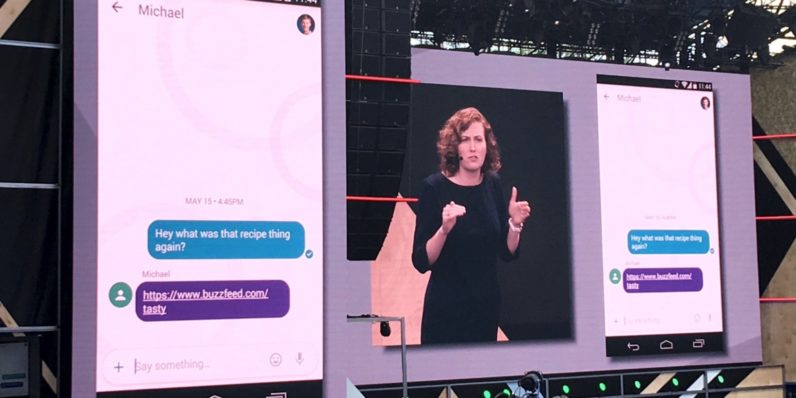
First introduced at last year’s Google I/O, Android Instant Apps is now available for some Android users. I am talking about Android Instant Apps which acts as a special bridge between web apps and native Android applications by letting users to run specific parts of applications without even needing to install the whole thing.
Ellie Powers, Google’s Group Project Manager, took to the stage back then in order to give us a taste of how it works and it sounded great. Google never likes to postpone things therefore it has already started rolling out this feature to selected devices. And this is just the beginning since a mass roll is planned for the near future, once the testing is done.
At the moment, Nexus 6P, Pixel & Pixel XL devices running Android 7.0 gained support for Instant apps and fresh devices are added every day. And the first few companies who get to try out Instant Apps include Wish, Periscope, Viki and Buzzfeed, but I can only imagine that more will come.
Do you want to find out whether your Android device has access to Instant Apps or not?
Here’s what you must do to avoid any confusion:
Learn to Enable Android Instant Apps:
- Go to your phone Settings;
- Scroll down and tap on Google under Personal Category;
- Choose Instant Apps Under Services Category;
- Tap on the toggle at the top right corner to enable Instant Apps feature;
- Don’t hesitate to Agree with the Terms of Services;
- Enable Android Instant Apps and get ready for a new experience;
- That’s it now you have successfully enabled Android Instant Apps on your device;
- If you discover that the Instant Apps option is missing on your device, then your device is not yet supported by this feature;
- On your Android device, perform a Google search of one of the supported apps;
- Scroll down and tap on the app listing with the Instant word;
- Then, just tap on the Open app;
- Up to this point, you can use it just like the way you do with any other Android app installed on your device. This way you can also access your account, browse products, and place an order etc. without having to install the app to your phone;
- After trying out the app, if you wish to download it to your device, feel free to tap on the three vertical dots at the top right corner or just press the Menu button and choose View on Google Play;
- This is how you can enable and use Android Instant Apps feature on Android.
Starting to now, Android Instant Apps enables Android apps to run instantly, without installation being a necessity any longer. So, you can experience what you love about apps—fast user interfaces, performance, and amazing capabilities—with just a tap.
Have you been able to use this feature on your device? If so, share your thoughts in the comments section below.










User forum
0 messages