Enjoy Galaxy S8 Apps on your Samsung Device Running Nougat
2 min. read
Published on
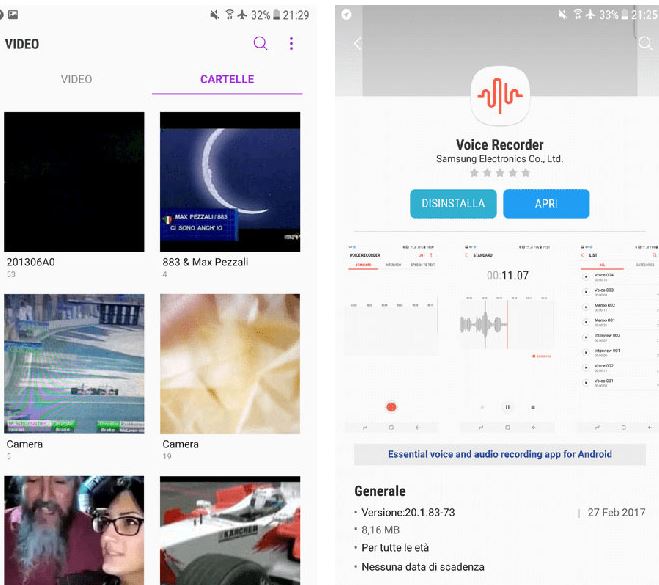
Following the firm’s MWC 2017 keynote presentation, the Korean company Samsung has officially revealed some details about an upcoming March 29 “Samsung Unpacked” press event. We can already guess what this is all about and if you still have doubts, then let me tell you that there is also a teaser promo showing the outline of a handset and the tagline “unbox your phone” with the very same date of March 29 mentioned. Yes, Galaxy S8 is on its way, but what if you could already take its apps on your Samsung Device running on Nougat?
The recognized XDA contributor Albe95 made this possible, but I can only hope that you won’t be disappointed to discover that these apps look a lot like those already available on the Galaxy S6 or S7. However, there are also some changes that you may notice such as some subtle visual ones, the fact that in the Music player app you can now access the tracks you’ve marked with a heart and many others.
If you want to be able to take them, don’t hesitate to enable the “Unknown sources” option in Settings> Lockscreen and security. And owning a Samsung device is not enough, but it must also run on the latest Android version known as Nougat.
This should not come as a problem especially since more and more devices are getting their share of the OS version. So, you are good to go:
Enjoy Galaxy S8 Apps on your Samsung Device Running Nougat:
- First of all, download all Samsung Galaxy S8 Apps (APK) or only the ones that you want to enjoy from the list below:
Samsung Galaxy S8 Video App
Samsung Galaxy S8 Music App
Samsung Galaxy S8 Voice Recorder App
Samsung Galaxy S8 Translator
Samsung Galaxy S8 Sound Camp - Copy the APKs to your Android device;
- Up next, open My Files app;
- Find your way to the app files and tap them to install.
Don’t forget to come back and let me know if you like the changes. I’ve warned you that they might not e spectacular, but less is more!










User forum
0 messages